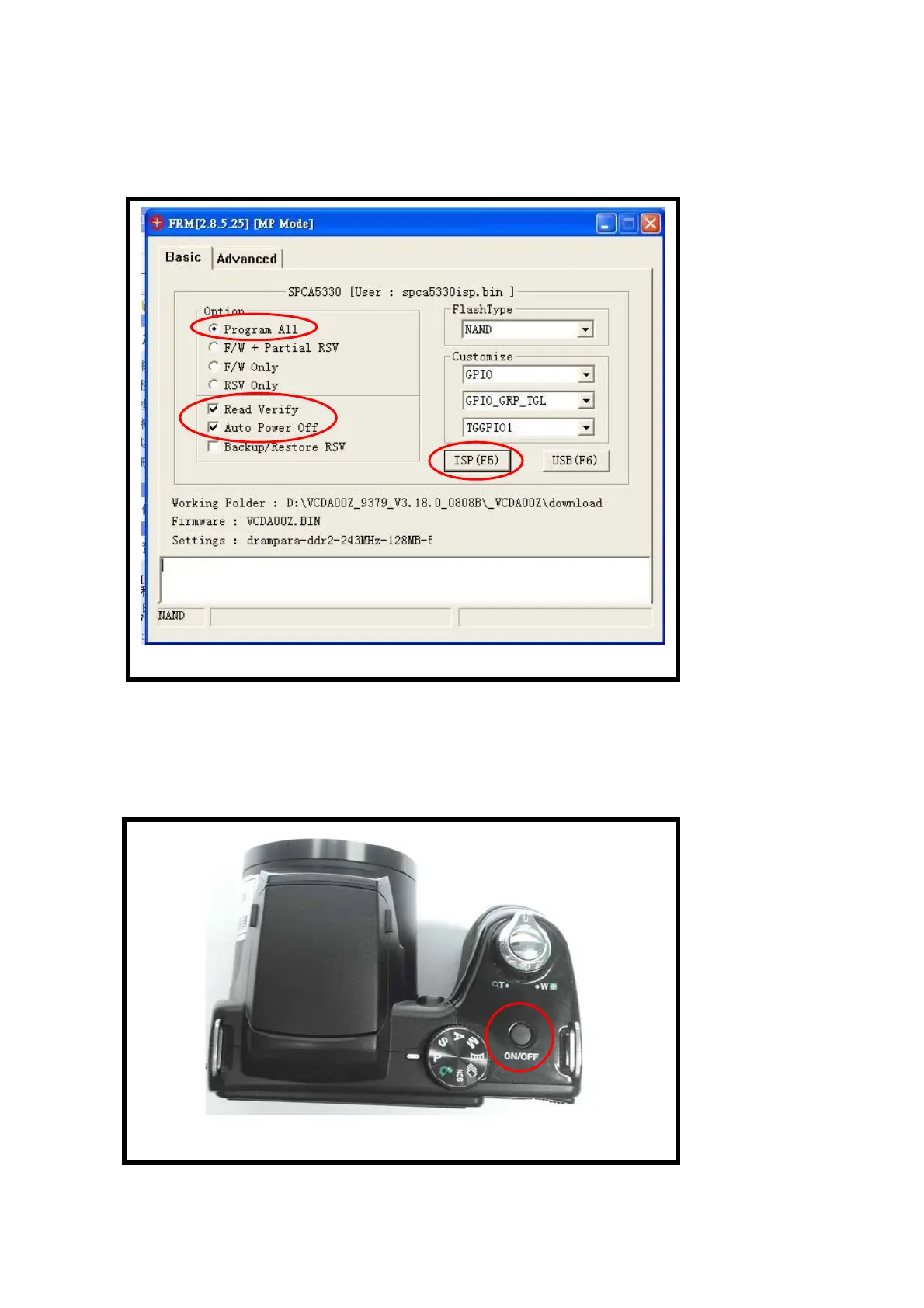38
C. F/W update (replace M/B)
1. Start the F/W testing program FRM and check the following setting is correct or not (Fig 1).
2. To make sure the exterior of camera is clean and without any scratches.
3. Plug the “F/W USB line” into the camera and PC to make sure the current is less than 0.01A.
4. Press “Power” button of camera (Fig. 2) to power on and press “ISP” button to update F/W.
5. When dialog show “ISP Finished”, Press “OK” button (Fig.3).
6. Camera will power off and make sure current less than 0.01A to take off USB line.
Fig.1
Fig.2
