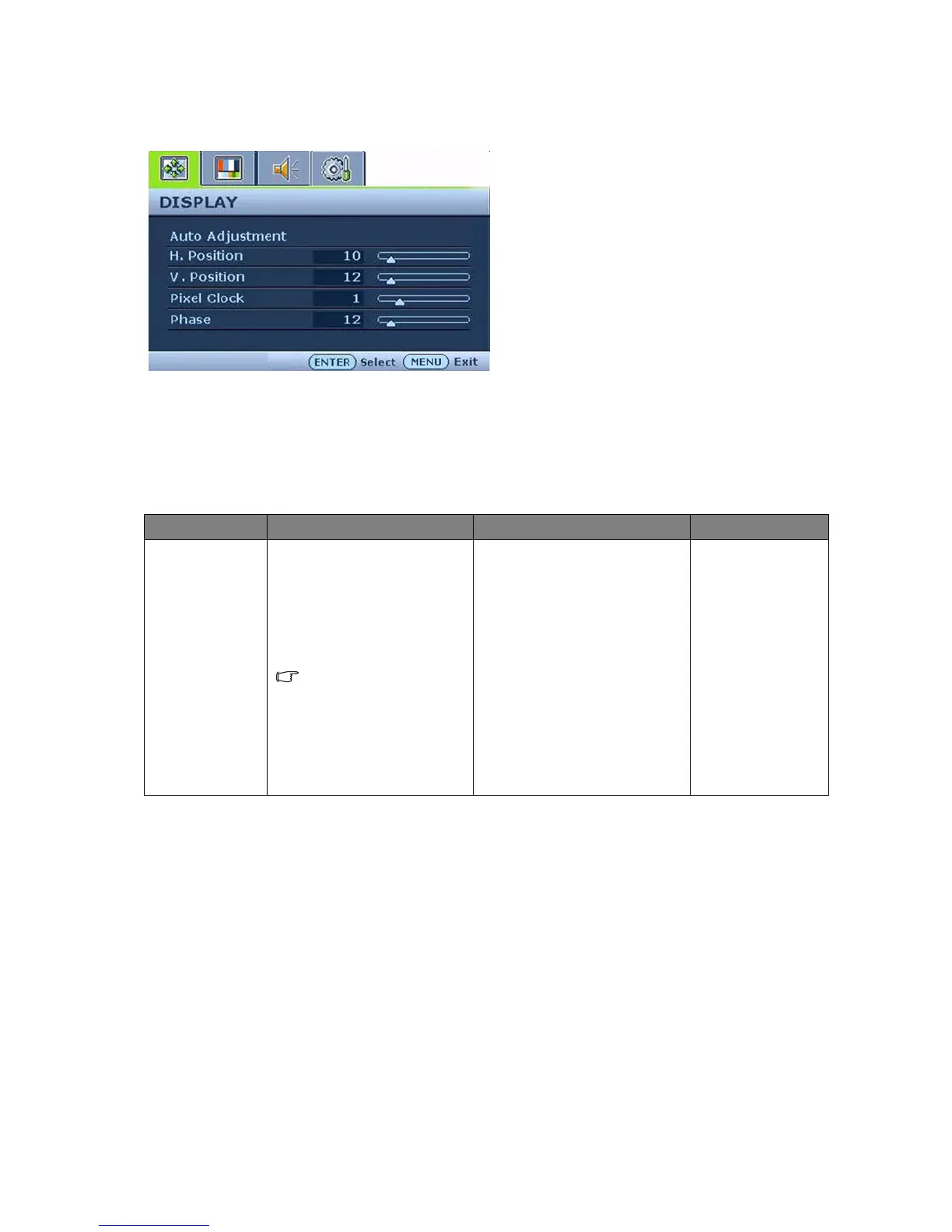26 How to adjust your monitor
Display menu
1. Press the MENU key to display the main
menu.
2. Press the W or X keys to select DISPLAY
and then press the ENTER key to enter the
menu.
3. Press the W or X keys to move the
highlight to a menu item and then press the
ENTER key to select that item.
4. Press the W or X keys to make
adjustments or selections.
5. To return to the previous menu, press the
MENU button.
Item Function Operation Range
Auto
Adjustment
Optimizes and adjusts the
screen settings
automatically for you. The
i
key is a ‘hot-key’ for this
function.
When you connect a
digital video output
using a digital (DVI)
cable to your monitor,
the i key and the Auto
Adjustment function will
be disabled.
Press the ENTER key to
select this option and make
adjustment.
