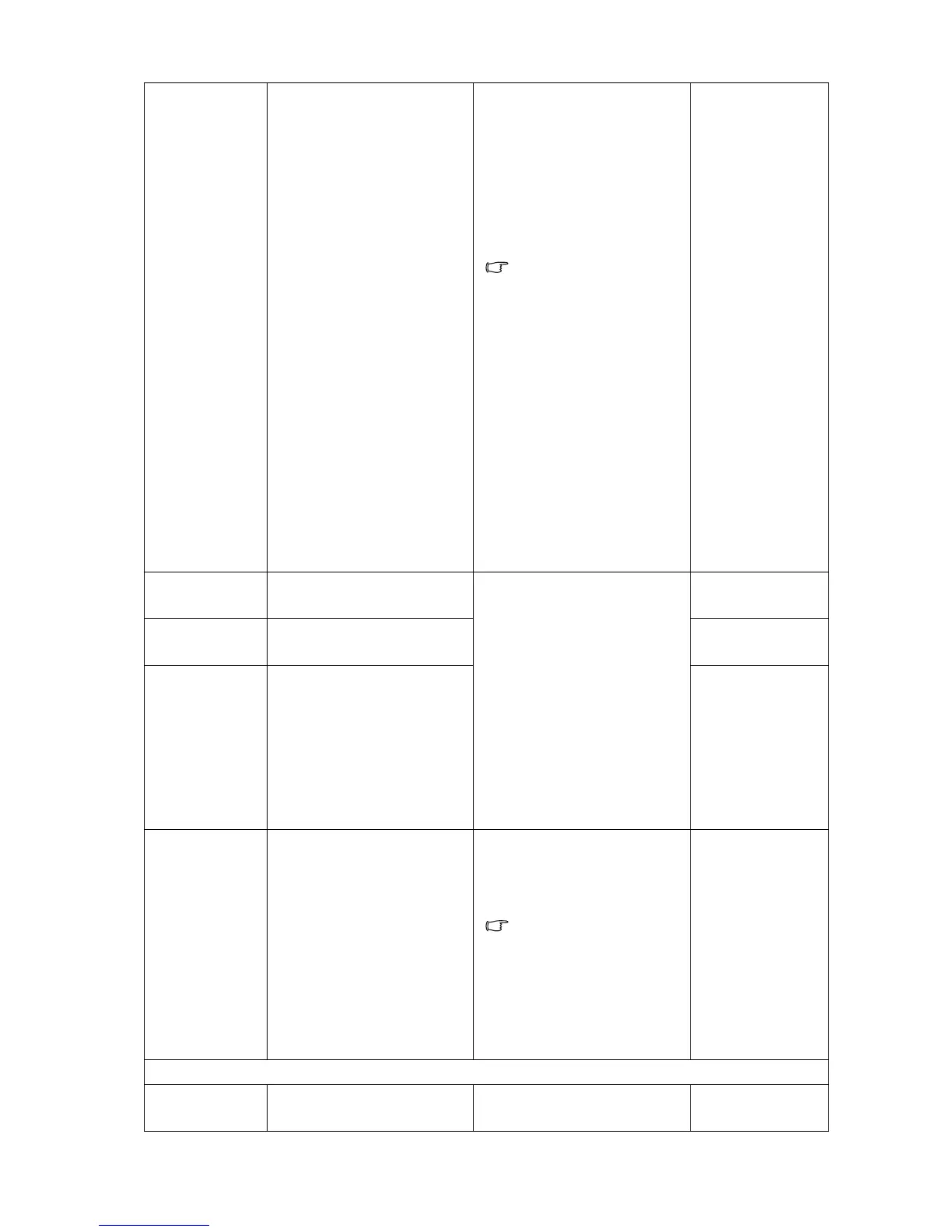32 How to adjust your monitor
Language Sets the OSD menu
language.
Press the W or X keys to
adjust the value.
The language options
displayed on your OSD
may differ from those
shown on the right,
depending on the product
supplied in your region.
• English
• French
• German
• Italian
• Spanish
• Polish/
Japanese
• Czech/
Traditional
Chinese
• Hungarian/
Simplified Chi-
nese
• Serbo-Croatian
• Romanian
• Dutch
• Russian
• Swedish
• Portuguese
H. Position Adjusts the horizontal
position of the OSD menu.
Press the W or X keys to
adjust the value.
0 to 100
V. Position Adjusts the vertical
position of the OSD menu.
0 to 100
Display Time Adjusts the display time of
the OSD menu.
• 5 sec.
• 10 sec.
• 15 sec.
• 20 sec.
• 25 sec.
• 30 sec.
OSD Lock Prevents all the monitor
settings from being
accidentally changed.
When this function is
activated, the OSD
controls and hotkey
operations will be
disabled.
Press the W or X keys to
adjust the value.
To unlock the OSD
controls when the OSD is
preset to be locked, press
and hold the 'MENU'
button for 15 seconds to
enter the 'OSD Lock'
option and make
changes.
• ON
• OFF
Press MENU to leave the OSD Settings menu.
Information Displays the current
monitor property settings.
Press the ENTER key to
select this option.
