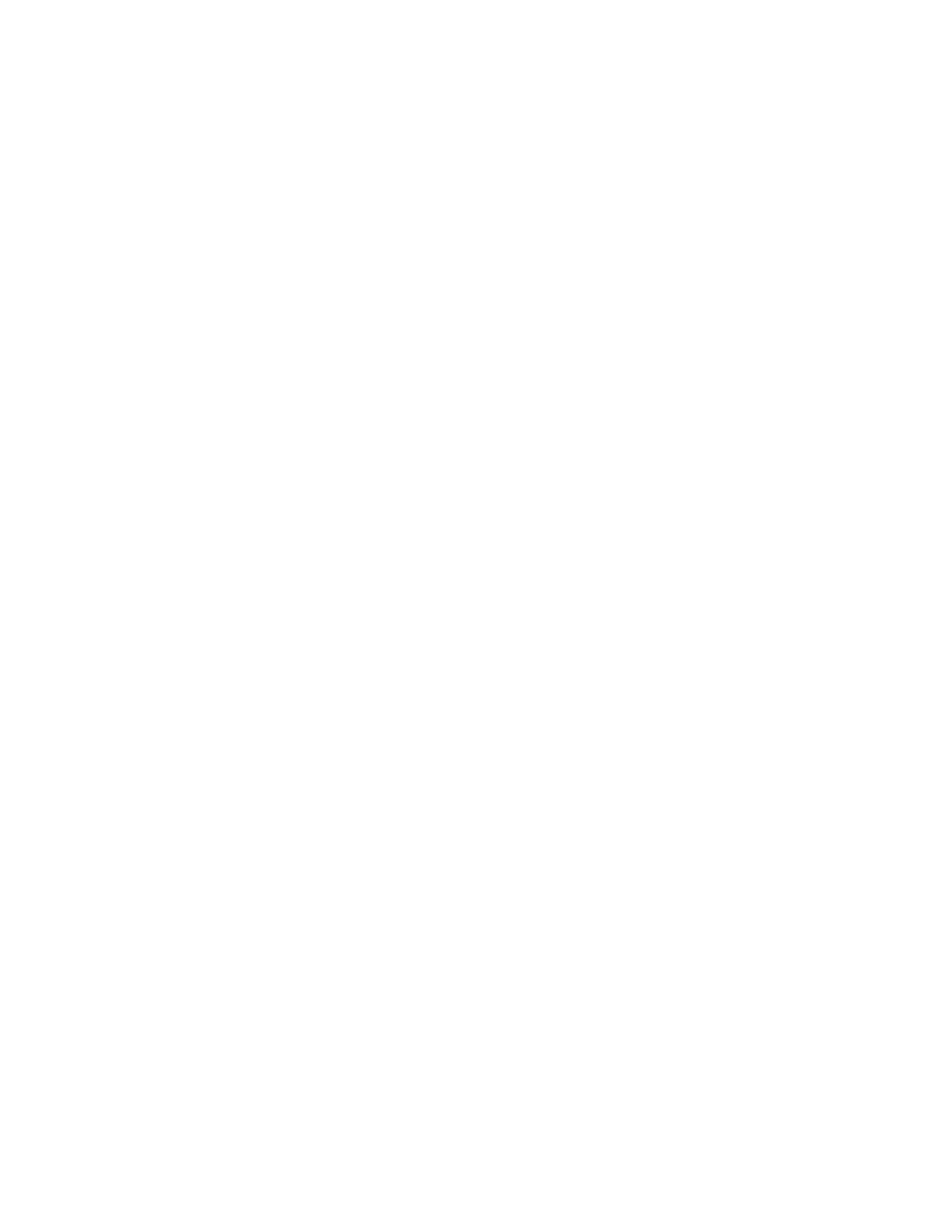The image on my monitor is flickering, how
to fix this problem?
Please try to adjust the refresh rate on your graphic card to an higher level, like 70Hz. This may
solve the problem. If the problem persist, please contact BenQ technical support.
My BenQ monitor does not display any
image when a D-SUB (VGA) cable is
connected.
Please check if the right input source is selected in your Monitors, check the connection cable. If
the problem persist, please contact BenQ Technical support.
I recently purchased a BenQ monitor and
have been trying to connect it to my notebook
with an HDMI cable. But I keep getting a
message "No Cable Connected" on the
monitor. What suggestion can you provide to
me for solving this problem?
Please follow the suggested steps as below and you could choose one of them to adjust the
setting of input sources.
1. Hot key - Input Select
2. OSD - Input Select: Press this to change the input to that appropriate to your video cable
connection type.
3. OSD - HDMI auto switch: The default setting is off, and you can turn it as on.
