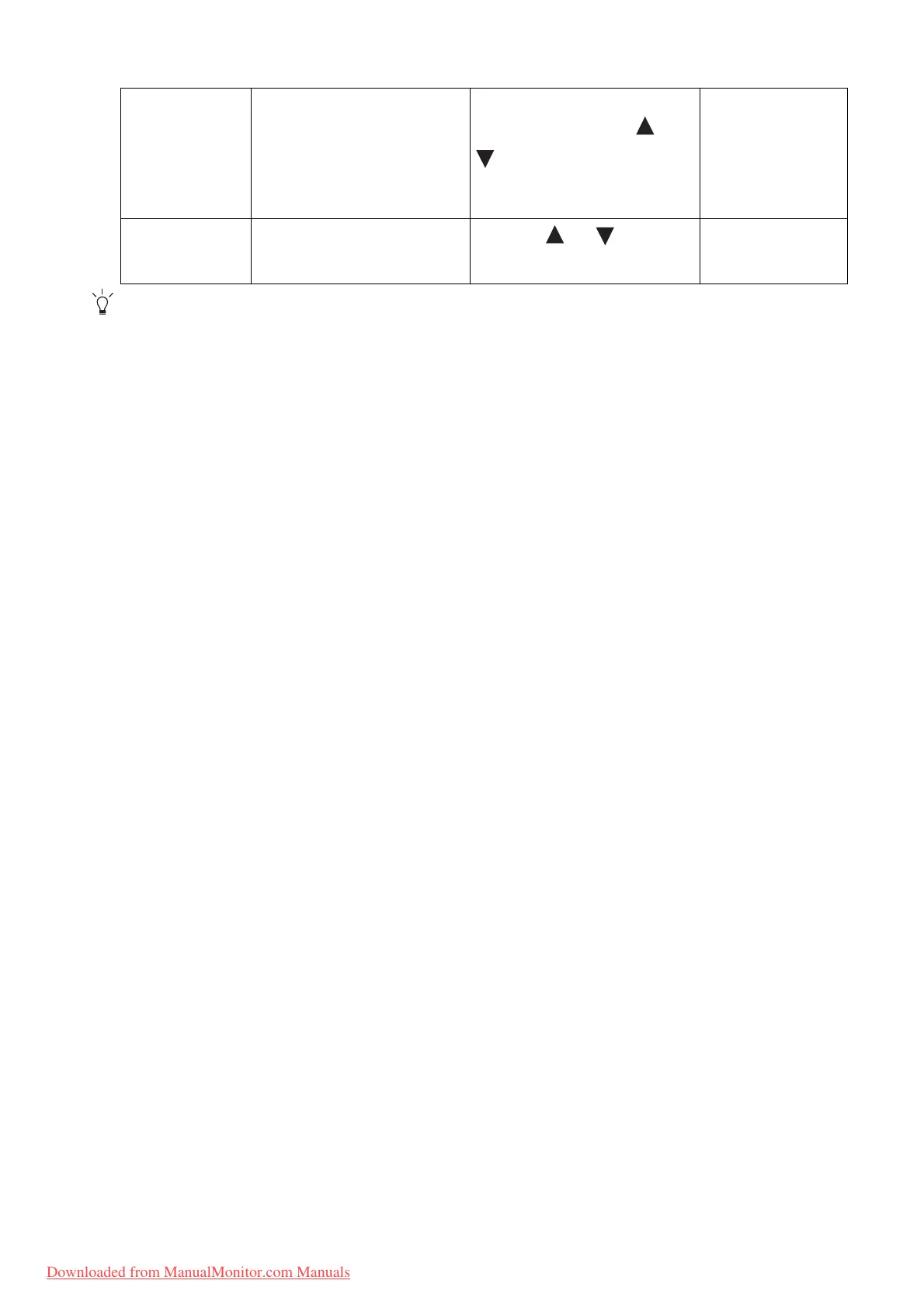31 How to adjust your monitor
*DDC/CI, short for Display Data Channel/Command Interface, which was developed by Video Electronics
Standards Association (VESA). DDC/CI capability allows monitor controls to be sent via the software for
remote diagnostics.
HDMI Auto
Switch
When this function is
activated, HDMI port will be
in the input auto select
loop.Otherwise, HDMI can
only be selected by input
select or by hot key.
Press the ENTER key to select
this option. Press the or
keys to change the
settings.
• ON
• OFF
Reset All Resets all mode, color and
geometry settings to the
factory default values.
Press the or keys to
change the settings.
• YES
• NO
Downloaded from ManualMonitor.com Manuals
