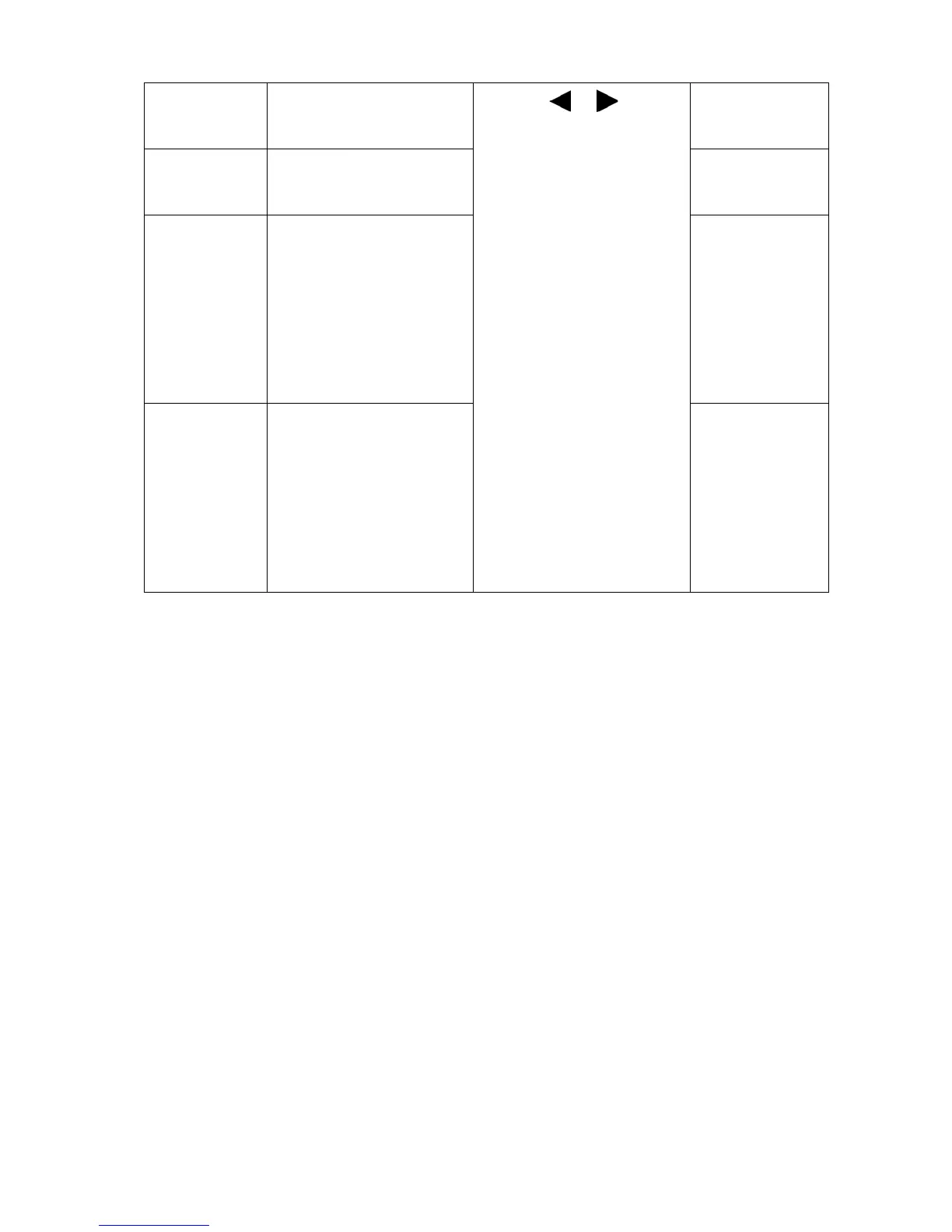18 How to adjust your monitor
H. Position Adjusts the horizontal
position of the screen
image.
Press the or keys to
adjust the value.
0 to 100
V. Position Adjusts the vertical
position of the screen
image.
0 to 100
Pixel Clock Adjusts the pixel clock
frequency timing to
synchronize with the
analog input video signal.
Not applicable to a digital
input signal.
See also: Picture
optimization on page 13.
0 to 100
Phase Adjusts the pixel clock
phase timing to
synchronize with the
analog input video signal.
Not applicable to a digital
input signal.
See also: Picture
optimization on page 13.
0 to 63