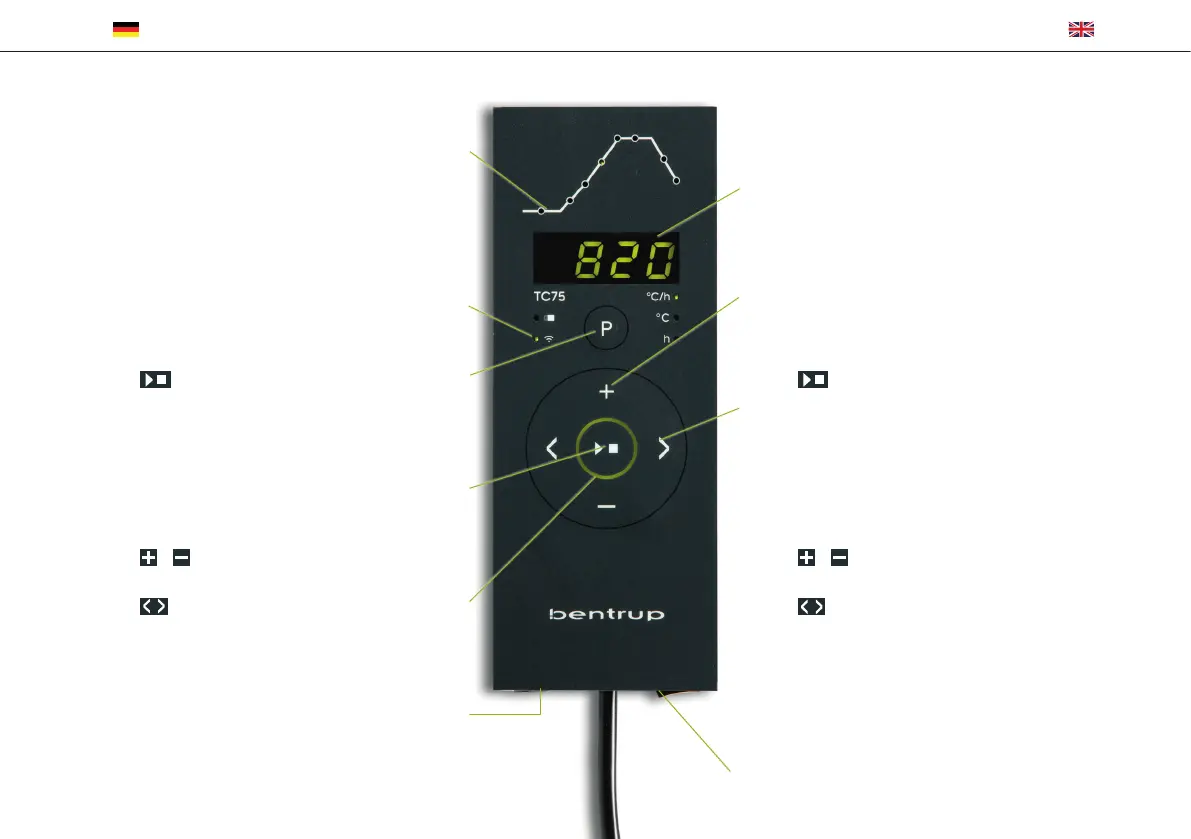3
operating instructions TC75
1 - Brennprofil
2 - Ofentemperatur bzw. Programmwerte
3 - WiFi-LED:
blinkend = WiFi-Verbindung
dauer = WiFi + SuperWise
4 - Programmtaste: Programmwahl
5 -
S
tart / Stopp-Taste: Programmstart
6 - Leuchtring: Programmlaufanzeige
grün = aktiv
rot = inaktiv
gelb = angehalten
7 -
/ Tasten: Wertänderung
8 -
Pfeiltasten: Segmentanwahl
9 - Reglersicherung (0.5 A mittelträge)
10 - Netzschalter
1 - firing profile
2 - kiln temperature resp. programme values
3 - WiFi-LED:
flashing = WiFi connection
permanent = WiFi + SuperWise
4 -
programme key: programme selection
5 -
start / stop key: programme start
6 - Illuminated ring: programme run status
green = run
red = idle
yellow = hold
7 -
/ keys: value change
8 -
arrow keys: segment selection
9 - controller fuse (0.5 A semi lag)
10 - mains switch
10
4
3
6
5
1
9
8
2
7