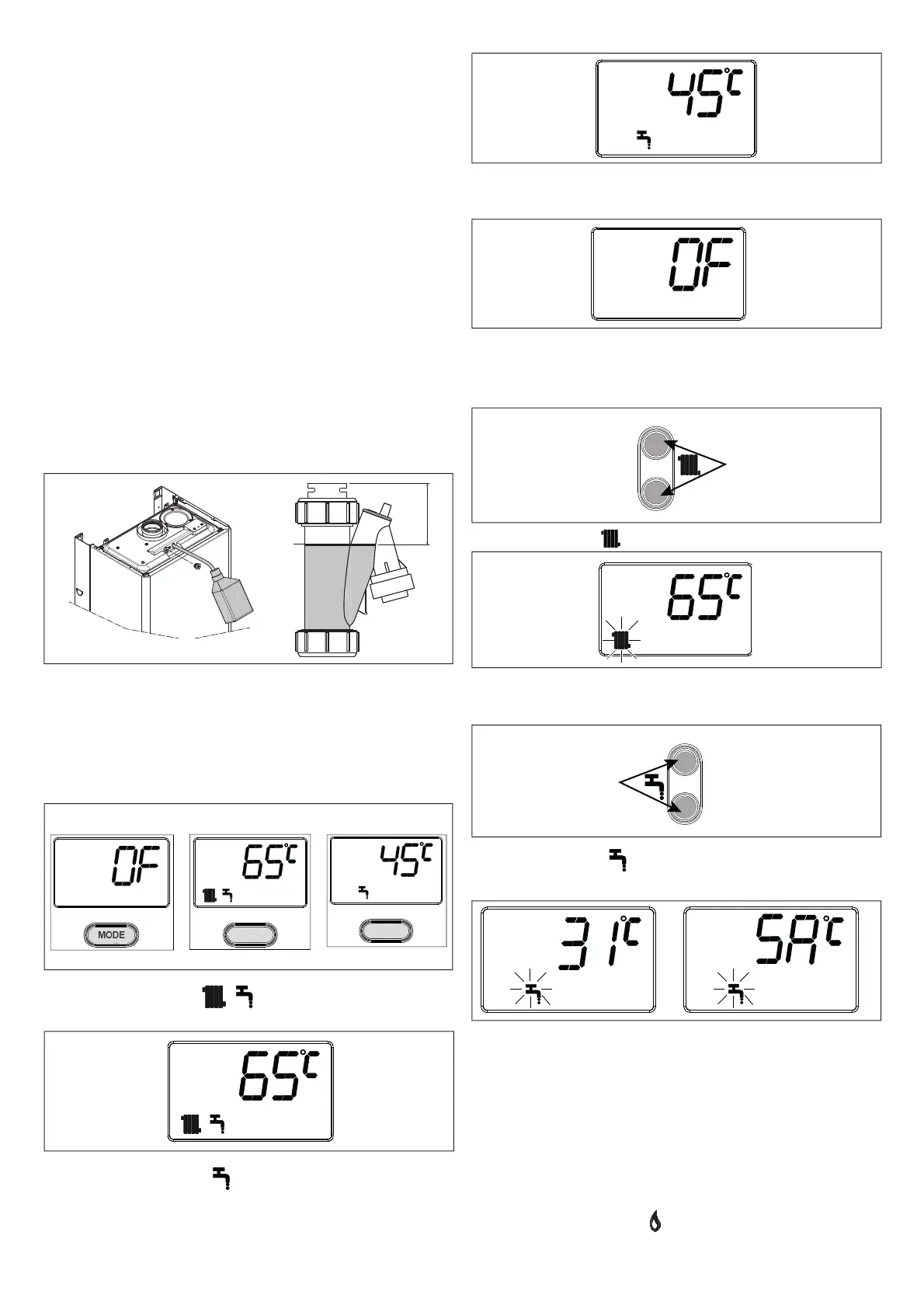7
ENGLISH
4 COMMISSIONING
4.1 Preliminary checks
First ignition is carried out by competent personnel from an authorised Technical Assistance
Service. Before starting up the boiler, check:
- that the data of the supply networks (electricity, water, gas) correspond to the label data
- that the extraction pipes of the fl ue gases and the air suction pipes are working correctly
- that conditions for regular maintenance are guaranteed if the boiler is placed inside or
between items of furniture
- the seal of the fuel adduction system
- that the fuel fl ow rate corresponds to values required by the boiler
- that the fuel supply system is sized to provide the correct fl ow rate to the boiler, and that
it has all the safety and control devices required by current regulations
- that the circulator rotates freely because, especially after long periods of inactivity, depos-
its and/or debris can prevent free rotation. See paragraph "3.11 Releasing the circulator".
4.2 First commissioning
On fi rst ignition after prolonged inactivity and after maintenance, before putting the appliance
into operation it is essential to create a water head and ensure that the condensate is being
evacuated correctly.
Fill the condensate collection siphon by pouring about 1 litre of water into the boiler
combustion analysis take-off and check:
- fl oating of the safety shutter
- the correct fl ow of water from the boiler outlet discharge pipe
- the leaktightness of the condensate drain connection line.
Correct operation of the condensate drain circuit (siphon and pipes) requires that the
condensate level does not exceed the maximum level (max).
Prior fi lling of the siphon and the presence of the safety shutter inside the siphon is designed
to prevent the escape of combustion gases into the environment.
Repeat this operation during routine and extraordinary maintenance operations.
MAX
~ 50 mm
4.3 Operating modes
- Repeatedly pressing the MODE button displays in sequence the possible operating
modes:
- OFF
- WINTER
- SUMMER
- CH ONLY (DO NOT SET THIS CONFIGURATION)
OFF
MODE
OD
WINTER
MODE
OD
SUMMER
Winter: press MODE until you see . The boiler is ready to supply both DHW and
CH. The digital display indicates the CH water temperature.
Summer: press
MODE
until you see . The boiler supplies only domestic hot water. The
digital display normally indicates the outlet temperature, and in the event of DHW demand
the temperature of the DHW.
OFF: to switch off the boiler press the MODE button until you see OF on the display. For
further details see "4.6 Temporary switch-off".
- Adjusting the CH water temperature
To adjust the CH water temperature, press the CH+ button to increase the value, CH- to
decrease it, within the CH setpoint limits indicated in the parameters table or the technical
data.
+
During a CH demand the symbol fl ashes on the display until the demand is met.
- Adjusting the domestic hot water temperature
To adjust the DHW temperature, press the DHW+ button to increase the value, DHW- to
decrease it, within the DHW setpoint limits indicated in the parameters table.
+
-
During a DHW demand the symbol fl ashes on the display, alternating with the letters
SA, until the demand is met.
- Adjusting the CH water temperature with an outdoor temperature sensor (optional
accessory)
When an outdoor sensor is installed, the CH system temperature is adjusted according
to the outdoor climatic conditions, giving a high level of comfort and energy savings
throughout the year.
4.4 Ignition
To start up the boiler, proceed as follows:
- power the boiler
- open the gas tap to allow fuel fl ow
- adjust the room thermostat to the required temperature (~20°C).
After ignition, the boiler is in standby mode until the burner ignites following a demand for
heat. Burner ignition is indicated by the
symbol on the display.
