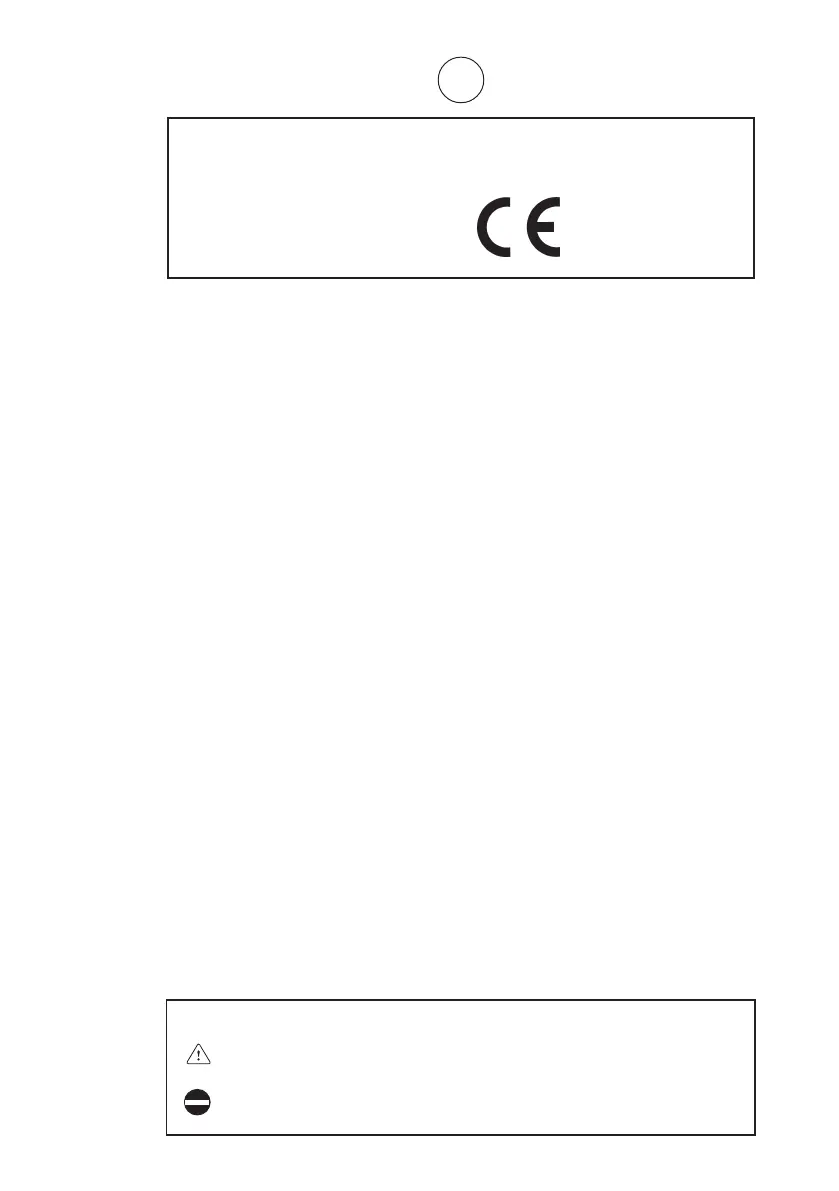In some parts of the manual, these symbols are used:
ATTENTION = for actions that require particular caution and proper
training
FORBIDDEN = for actions that MUST NOT be performed
CONTENTS
1 GENERAL INFORMATION page 5
2 SWITCHING ON “ 6
3
USING THE REMOTE CONTROL PANEL “10
3.1
Basic functions (board cover closed)“10
3.1.1
Selecting the operating mode “11
Summer mode “11
Winter mode “11
Manual operating mode
-
ROOM THERMOSTAT “11
Night operating mode “12
Automatic operating mode PROGRAMMABLE
ROOM THERMOSTAT “ 12
3.1.2 Selector for adjusting the room temperature set “ 13
3.1.3 Interrupting the heating schedule “ 13
Pause “ 13
Absence “ 14
3.1.4 Unblocking function “ 16
3.2
Advanced functions (board cover open)“17
3.2.1 Setting the language “18
3.2.2
Selecting the menus available “19
3.2.3
Adjusting the preset data “19
3.2.4 Description of menus “20
USER “20
DISPLAY “21
TIME+DAY “22
HIG-PROG (CH program setting) “ 22
HOTW-PROG (DHW program setting) “ 27
4S
WITCHING OFF “31
5
FAULTS “32
6
MISCELLANEOUS “36
The remote control panel complies with the following Directives:
- Electromagnetic compatibility Directive 89/336/CEE
- Low-voltage Directive 73/23/CEE
0694
UK
