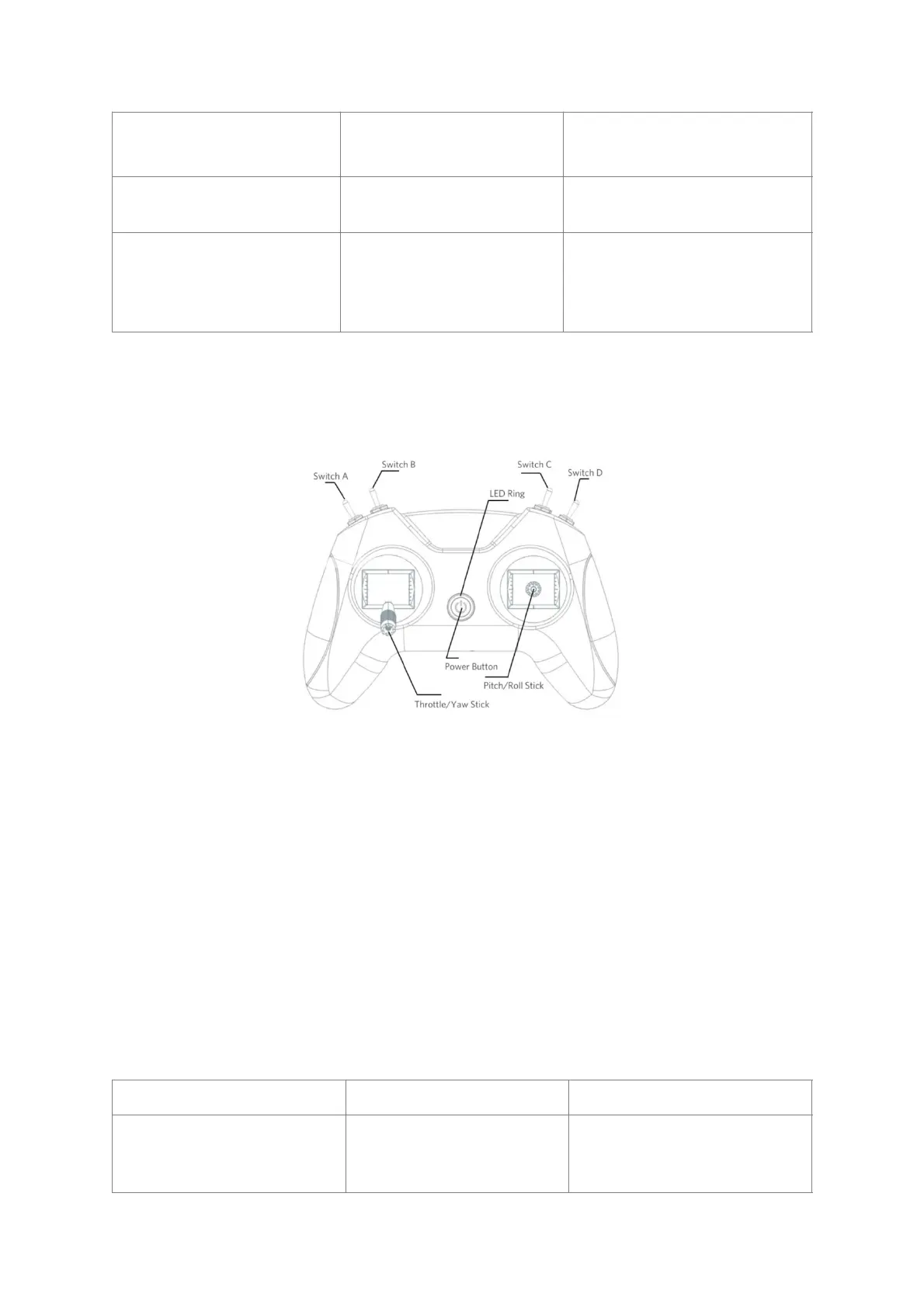Transmitter!
●
Install Battery: remove the back cover of the transmitter, connect the battery
inside to the power interface correctly, and install the back cover.
●
Power On: press and hold the power button for about 5 seconds, release the
button after the transmitter vibrates twice, and the power indicator light changes
from green to blue, then the transmitter is turned on.
●
Binding: after powering on, press the bind button on the back of the transmitter,
the power indicator will flash red and blue alternately, and switch to the binding
mode state for about 10 seconds. If bind unsuccessfully, repeat
the process above. Push the switch A to unlock the quad.
●
Power Off: press and hold the power button for about 5 seconds, release the
button after the transmitter vibrates, and the power indicator light turns off,
transmitter is turned off.
●
Charge: the power indicator light flashes blue slowly and vibrates when the
battery approaches the low voltage limit. It need to be stopped immediately.
Connect the USB cable to the power supply, and the power LED will show
red when charging; the power LED turns off after the charging process is done.
