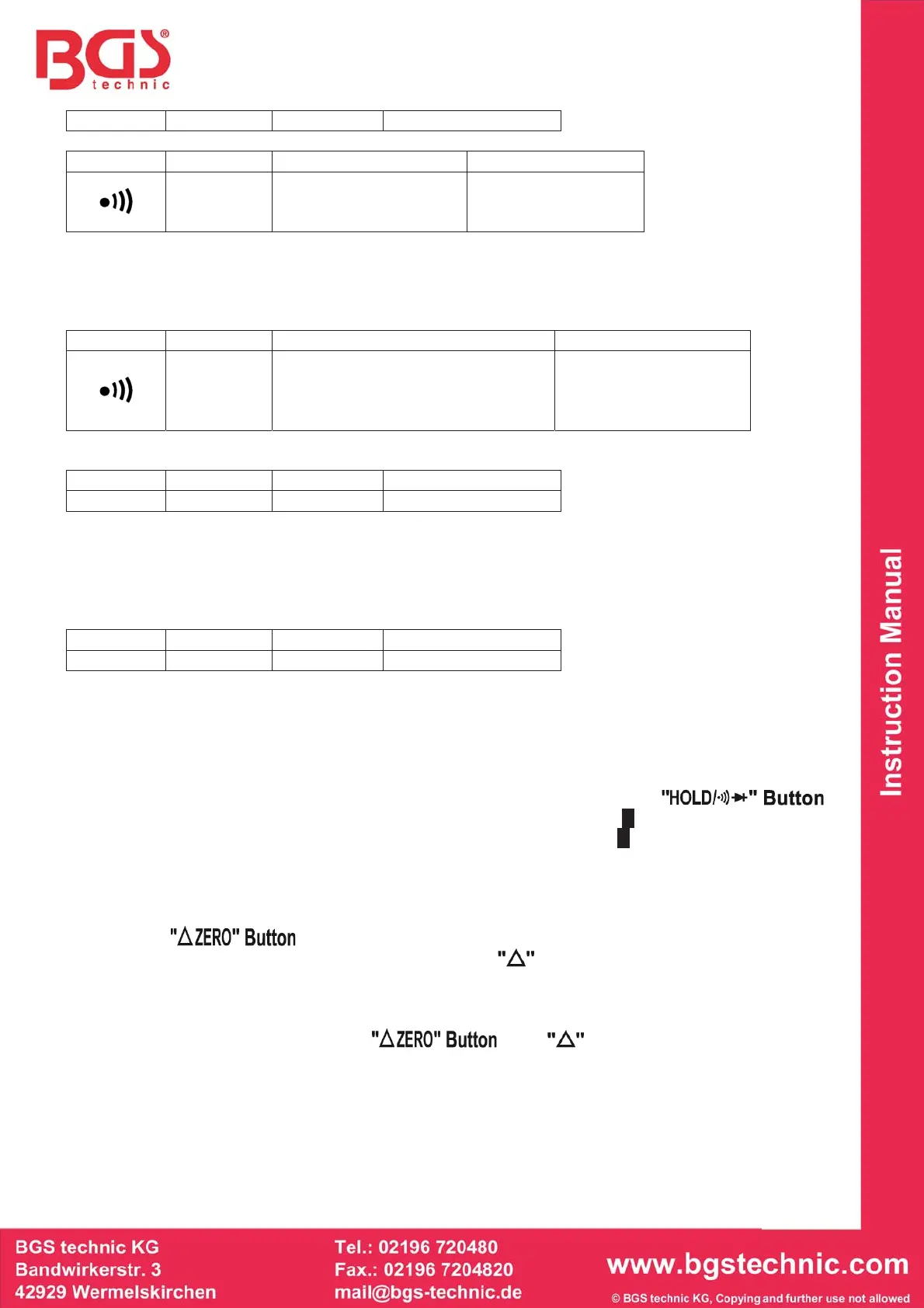40 M 10 K ± (1.5%+7)
Continuity
Range Resolution Description Overload Protection
0.1
If the resistance is less
than about 30 the
buzzer will sound.
600V rms
Note:
When the resistance is between 30 and 150 , the buzzer may sound or may not sound.
When the resistance is more than 150 , the buzzer will not sound.
Diode
Range Resolution Description Overload Protection
1 mV
Approx. forward voltage drop of
the diode will be displayed.
Open Circuit Voltage: about 2.0V
Test Current: about 0.6mA
600V rms
AC Current
Range Resolution Accuracy Overload Protection
400 A 0.1 A ± (2,5%+5) 600V rms
Frequency Range: 50 - 60Hz
Max. Permitted Input Current: 400A
Response: Average, calibrated in rms of sine wave
Temperature Coefficient: 0.1 x (specified accuracy) °C (<22"C or >24 "C)
DC Current
Range Resolution Accuracy Overload Protection
400 A 0.1 A ± (2,5%+5) 600V rms
Max. Permitted Input Current: 400A
Temperature Coefficient: 1 x (specified accuracy) /C° (a<22°C or >24°C)
OPERATION INSTRUCTION
Data Hold Mode
In resistance, AC/DC current or AC/DC voltage measurement mode, press the
to enter the Data Hold mode. The present reading is held on the display, “H" appears on the display
as an indicator. To exit the Data Hold mode, just press this button again “H" disappears.
Using Relative Mode
Selecting Relative mode causes the meter to store the present reading as a reference for subsequent
measurements and zero the display.
1. Press the
. The meter enters the relative mode and store the present reading as a
reference for subsequent measurements, the symbol
appears on the display as an indicator.
The display reads zero.
2. When you perform a new measurement, the display shows the difference between the reference
and the new measurement.
3. To exit the Relative mode, press the
again disappears.
Note:
1. For measurements which have both autorange mode and manual range mode, the meter changes
to manual range mode automatically when you select Relative mode. Select the desired manual
range before you select Relative mode.
2. When you use Relative mode, the actual value of the object under test must not exceed the full-
range reading of the selected range. Use a higher range If necessary.
