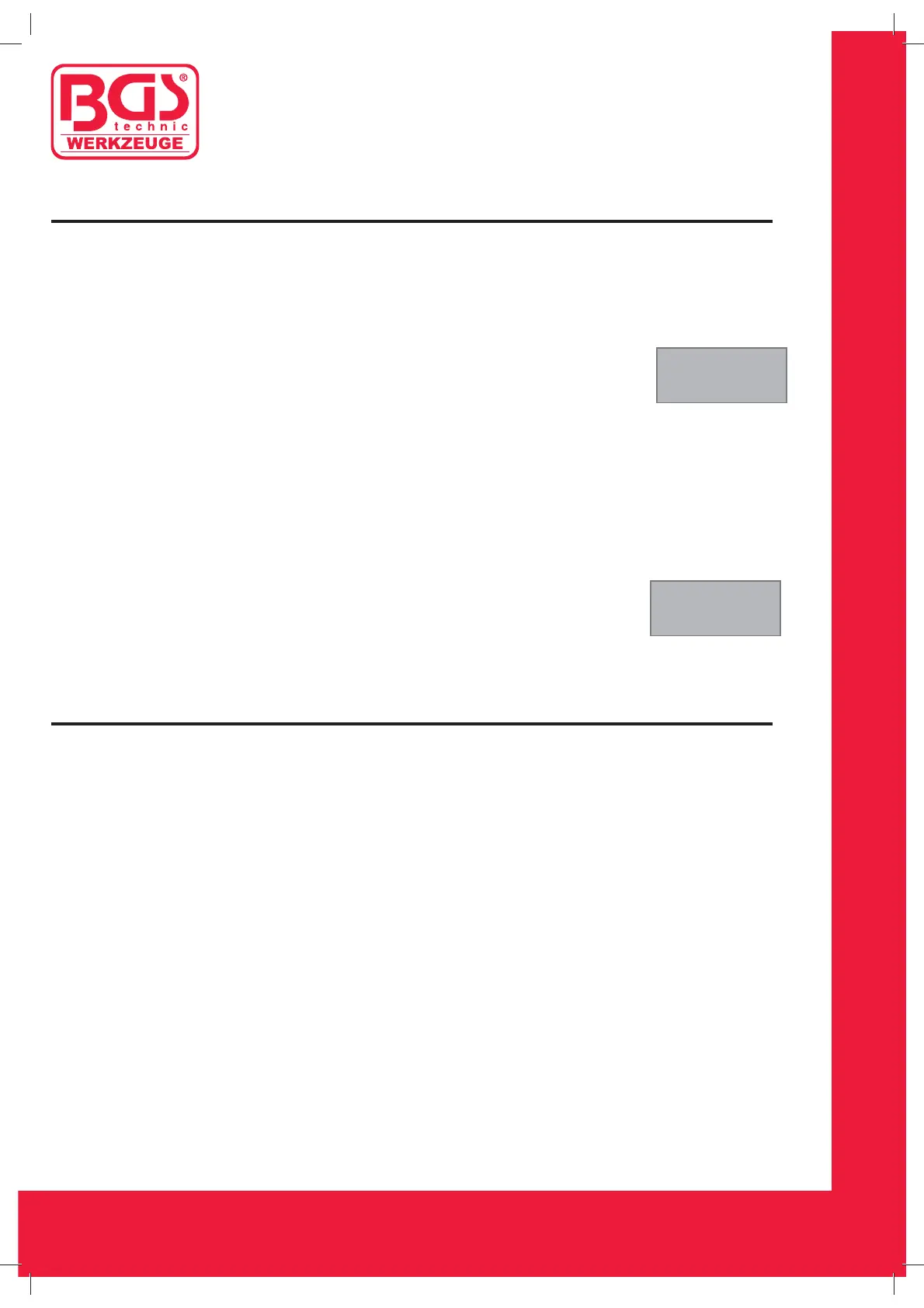BGS technic KG
Bandwirkerstr. 3
42929 W
ermelskirchen
Tel.: 02196 720480
Fax.: 02196 7204820
mail@
bgs-technic.de
www.bgstechnic.com
Instruction Manual
Operation
Viewing VIN Number
The view VIN function allows you to retrieve the Vehicle Identification No.
on 2002 and newer vehicles that support Mode 9.
Select 4.VIN from the main menu by pressing the OK button.
Press FORWARD button to view additional digits of the 17-digit
string.
“” a flashing Right Arrow indicates additional digits of
VIN string are available on the next screen.
“” a flashing Left Arrow indicates you have reached the end of the
VIN, press Forward to start over.
Press the Read button to return to the main menu.
Rescanning Data
The RESCAN function allows you to retrieve the most current data
stored in the ECM or to re-link to the vehicle if communication is
disconnected.
Select 5. RESCAN from the main menu by pressing the OK button
Technical Data
Operating Temperature: 0 to 50°C (-32 to 122 F°)
Storage Temperature: 20 to 70°C (-4 to 158 F°)
Power: DC12V provided via the vehicle’s battery
Dimensions: 112 x 71 x 21 mm
Weight: 250g
MENU:
4.VIN
MENU:
5.RESCA