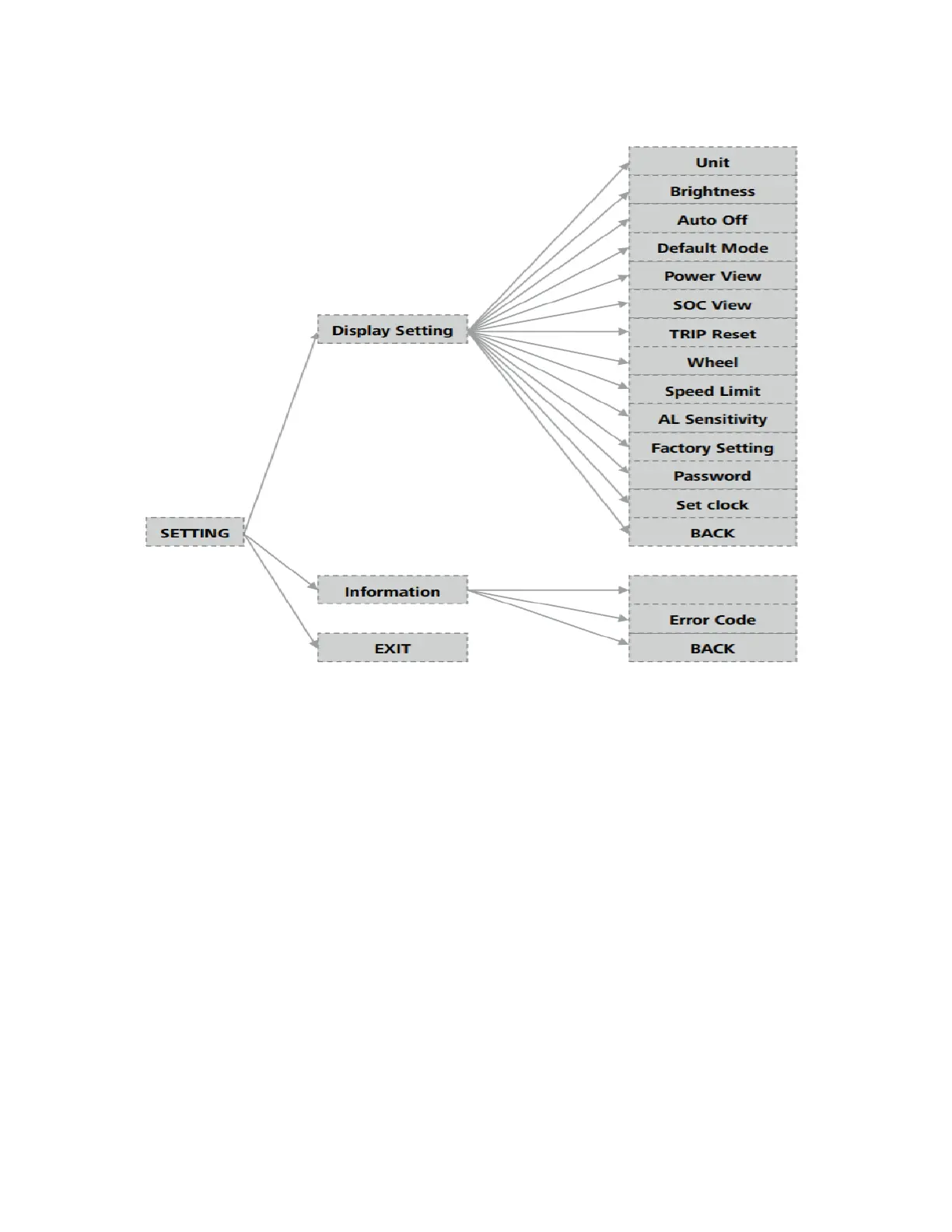User Settings
Detailed below is the operating process for changing the user settings
Entering the “SETTING” interface.
After turning on the display, briefly press the Mode button two times to enter the “SETTING”
interface. This interface includes the three options: “Display setting”, “Information” and “EXIT”.
Operating within the “SETTING” interface
Briefly press the LEVEL+ and LEVEL- buttons to switch your selected option. LEVEL+ will
move your selection up and LEVEL- will move your selection down.
To change a setting use the Mode button when it is selected to confirm and enter it. Next use
the LEVEL+ and LEVEL- buttons to make any changes. To finish press the MODE button to
exit from changing that setting.
To exit the setting interface at any time by briefly pressing the Mode button twice at any time.
You can also use the LEVEL+ or LEVEL- buttons to select “EXIT” and select this with the
Mode button. Any changes made will be saved by exiting with these two methods.
If there is no operation within this interface for 20 seconds the settings interface will be exited
with no changes being saved.
