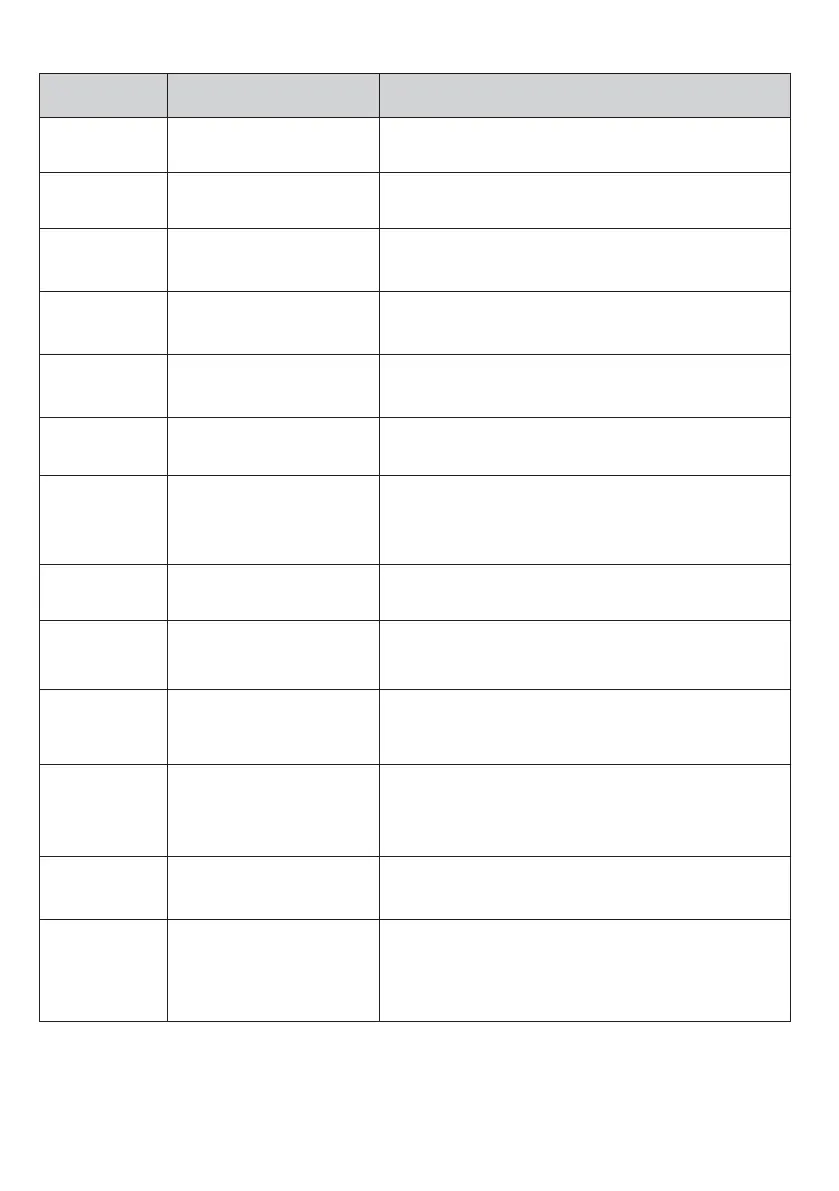37
Guideline for Troubleshooting
E01
Open circuit for top sensor
Stop the work, open the oven door and allow the cavity
to cool down for 10 minutes, and then restart it or
contact the after-sales service.
E02
Short circuit for top sensor
Stop the work, open the oven door and allow the cavity
to cool down for 10 minutes, and then restart it or
contact the after-sales service.
E03
Open circuit for bottom
Stop the work, open the oven door and allow the cavity
to cool down for 10 minutes, and then restart it or
contact the after-sales service.
E04
Short circuit for bottom
Stop the work, open the oven door and allow the cavity
to cool down for 10 minutes, and then restart it or
contact the after-sales service.
E05
Open circuit for
evaporating heater
Contact the after-sales department for repair
E06
Short circuit for
evaporating heater
Contact the after-sales department for repair
No display
on the
screen
1. Check whether the
power supply plug
is plugged;
2. Display panel in poor
1. Re-energize;
2. Contact the after-sales department for repair
Oven lamp
does not light
1. Oven lamp is damaged
2. Poor contact
Replace or contact the after-sales department for
repair
2. Contact the after-sales department for repair
Fan does not
work
1. Poor contact
2. Fan is damaged
Replace or contact the after-sales department for
repair
2. Contact the after-sales department for repair
No response
from the
button
PCB is failed or
damaged;
2.Control panel Just time
LED flash, other buttons no
Replace control PCB
2.
Be sure the water tank have water and tank is put into
Oven;
No steam
2. Evaporator heater is
damaged
3. Water intake
system is
Contact the after-sales department for repair
Steam oven
does not
1. Door is not closed tightly
2. Poor contact of door
control switch
Re-close the oven door;
Be sure the water tank have water and tank is put into
Oven;
Steam
leakage from
oven door
1. Door is not closed in place
2. Door sealant is off or
damaged
3. Oven release steam when
steam pressure is too big, it
1.
Push door by hand
2.
Replace sealant or contact service Department;
