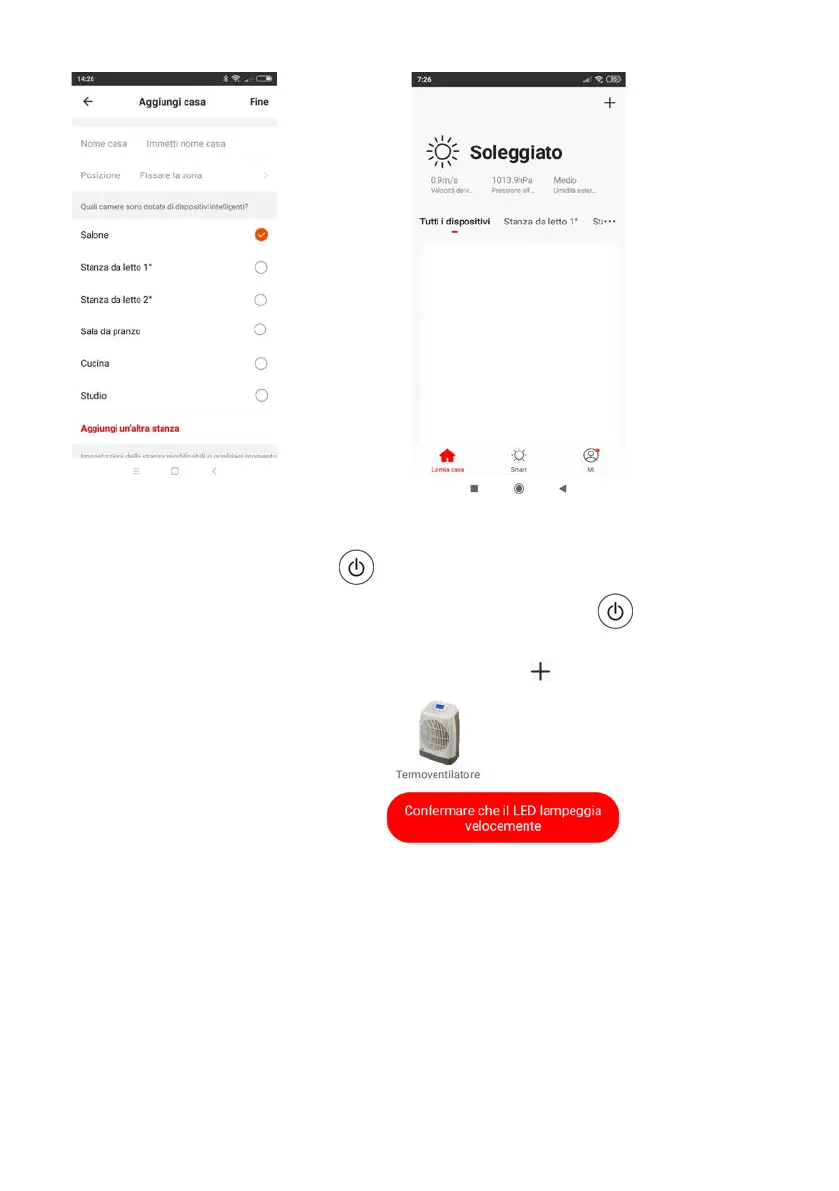2. Para asociar un dispositivo al smartphone
2.25 Introduzca la clavija en la toma de corriente, pulse el interruptor 0/I en la pos. 0 (en la
parte trasera). Pulse el botón “ ” durante unos cinco segundos, oirá un pitido y el
indicador luminoso rojo parpadea rápidamente, suelte el botón “ ”.
2.26 Abra APP en el smartphone: en la primera pantalla pinche en “AGREGAR
DISPOSITIVO” o bien arriba a la derecha en el símbolo “ ”.
2.27 En la pantalla sucesiva haga clic en “ ”.
2.28 En la pantalla sucesiva haga clic en “ ”/Confirmar que el
LED parpadea rápidamente: