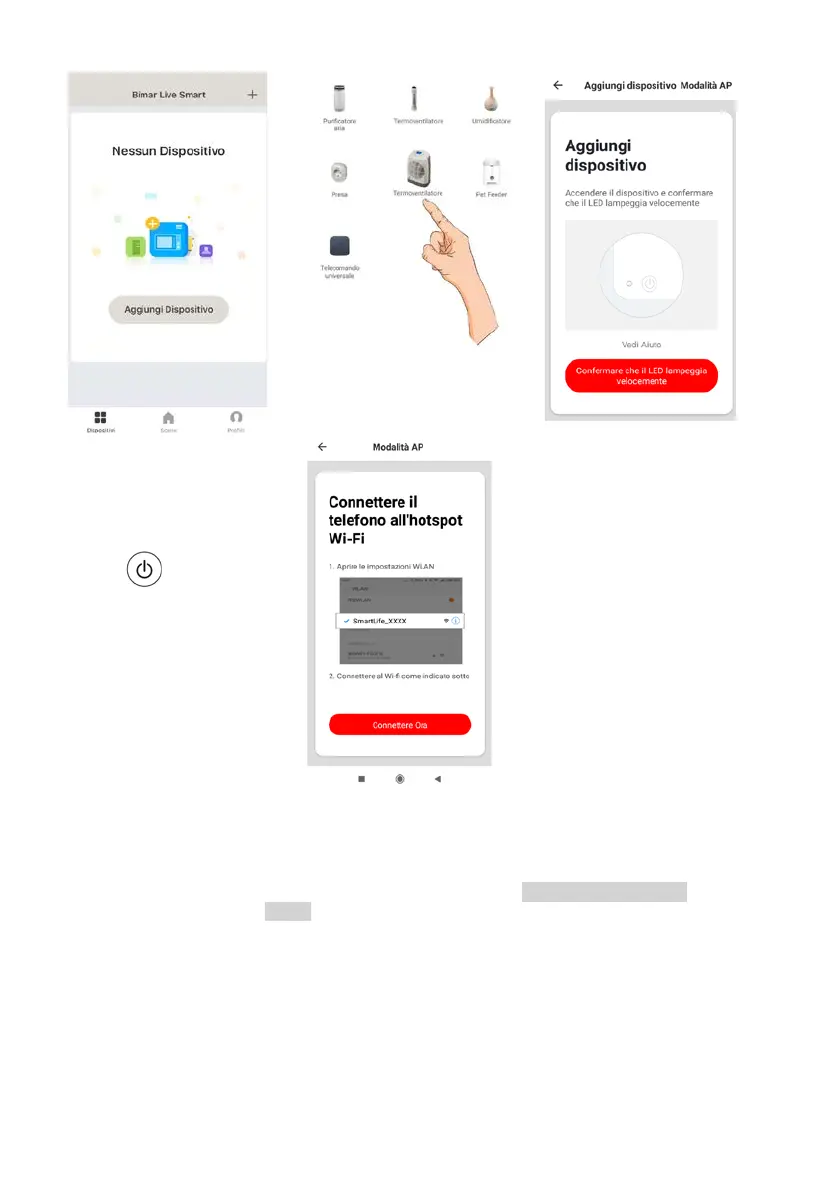También es posible asociar
el
dispositivo mediante el
“Modo AP”, pulse el botón
arriba a la derecha,
mantenga presionado el
botón “ ” en el panel de
mandos hasta que el
indicador luminoso rojo
parpadee rápidamente, abra
teléfono WI-FI y conecte a
la red “Bimar L
xxx” o “Smart Life xxx” y
ahora”.
2.29 En la pantalla siguiente “Configurar el Wi-Fi” (véase abajo), introduzca la
de su red Wi-Fi y haga clic en el símbolo “confirmar” para activar la conexión. Inicia la
cuenta atrás (véase abajo), que se interrumpe cuando tiene lugar la conexión entre el
dispositivo y el smartphone.
2.30 Reaparece la primera pantalla con la añadidura de “TERMOVENTILADOR” (véase la
imagen), haga clic en “LISTO” para activar el aparato.
El dispositivo también puede compartirse con otros usuarios (véase el apartado siguiente:
Descripción del panel de mandos del termoventilador o Uso mediante smartphone.