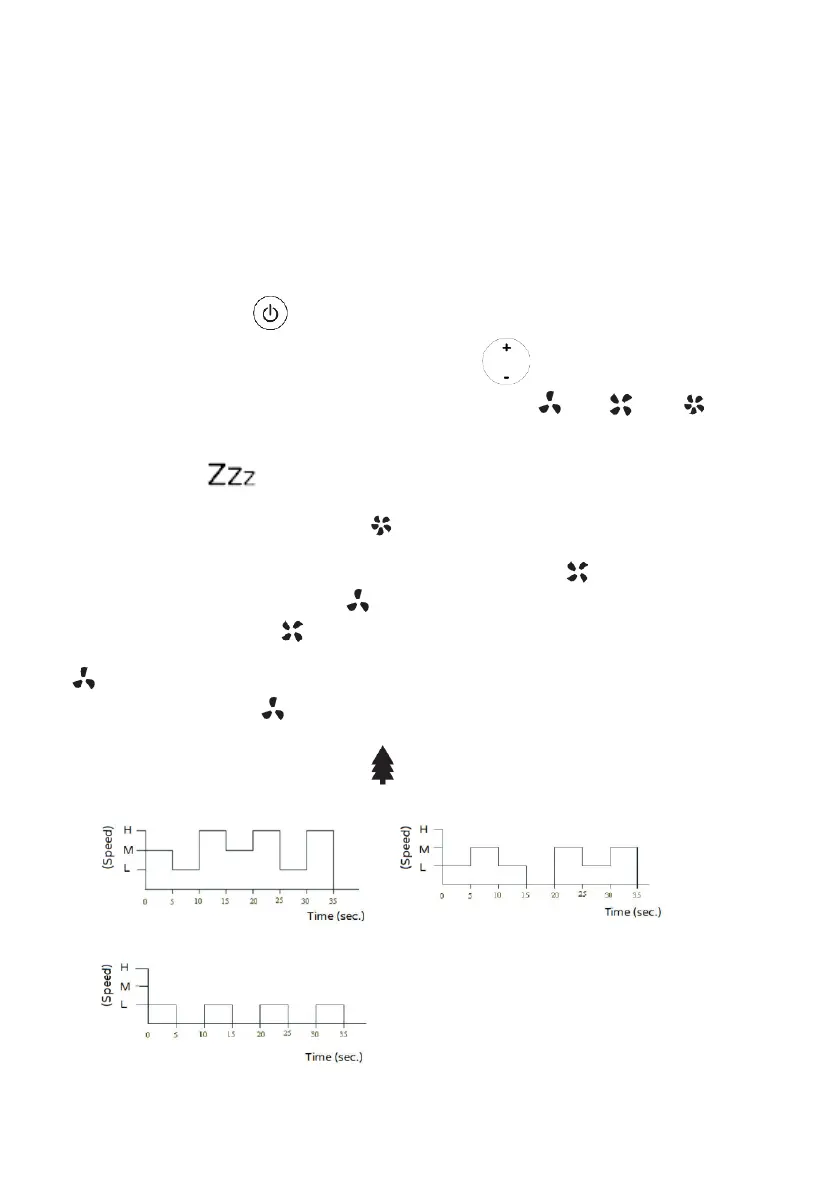13
USE
Warning: The fan can only be used if properly assembled in good condition.
The fan functions are operated with both the keypad of the control panel and the remote control which must
be pointed at the front (maximum distance of about 4m) towards the control panel; for the first use take off
the tab transparent plastic of the batteri’s side (type AAA), not included inside the box.
The fan has the following setting and control elements:
- Stand-by-ON button “ ": to turn the fan on or turn it off in standby mode
- Ventilation: the three speeds are selected by pressing the “ ” button or “SPEED” of the remote
control: the symbol corresponding to the selected speed will light up: ( = min; = med; = max).
- Mode: the three modes are selected by pressing the “MODE”: button:
1. Normal: constant ventilation
2. Sleep: (symbol ), this mode reduces ventilation speed from one speed to the lower speed every
half hour, in details:
- Maximum speed set, lamp “ ”, cycles 30 minutes: the fan will run at
intermittent max/medium/minimum speed; then after 30 minutes the cycles are: the fan will run at
intermittent medium/minimum speed and turned off, and the signal lamp on ( ) , then the cycles are: speed
minimum and off, and the signal lamp on ( ), and then will switch to low speed until the unit is turned off
- Average speed set, lamp ( ): cycles 30 minutes, the fan will run at intermittent medium/minimum
speed and turned off; then after 30 minutes the cycles are: speed minimum and off, and the signal lamp on (
),and then will switch to low speed until the unit is turned off
- Minimum speed set, ( ),: the fan will always run at intermittent minimum speed until the unit is
turned off
3. Natural: intermittent ventilation (symbol “ "), as shown in the diagrams shown here.
