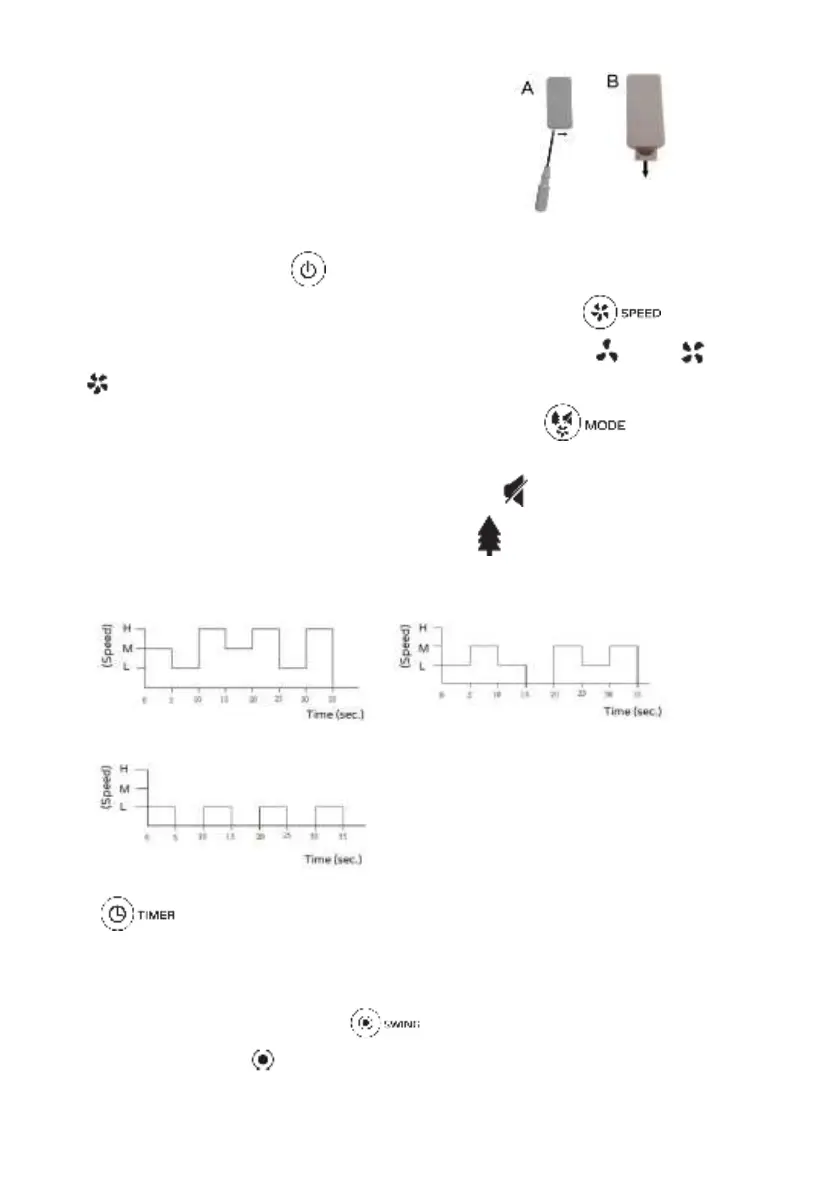17
To replace the “CR2032" battery, move the tab
to the centre (using a small screwdriver) and
simultaneously remove the battery holder.
Replace the battery (while checking correct
polarity), and close the battery holder. Remove
the battery for long periods of inactivity of the
remote control.
The fan has the following setting and control elements:
- Stand-by-ON button “ ": To turn the fan on or turn it off in standby mode
- Ventilation: the three speeds are selected by pressing the “ " button: the
symbol corresponding to the selected speed will light up: ( = min; = med;
= max).
- Mode: the three modes are selected by pressing the “ " button:
1. Normal: constant ventilation
2. Silent: constant and silent ventilation (symbol “ ")
3. Natural: intermittent ventilation (symbol “ "), as shown in the diagrams
shown here.
- Timer: sets the operating time at which the unit shuts down. Press the "
" button repeatedly: each press changes the time in ½ hour intervals
(from ½ hour to 7½ hours), and the selected duration will be shown on the
control panel. To deactivate the timer, press the button until the timer turns
off.
- Swing (right-left): press the “ " button, turn it on (symbol on) or turn it
off (symbol off), “ ".