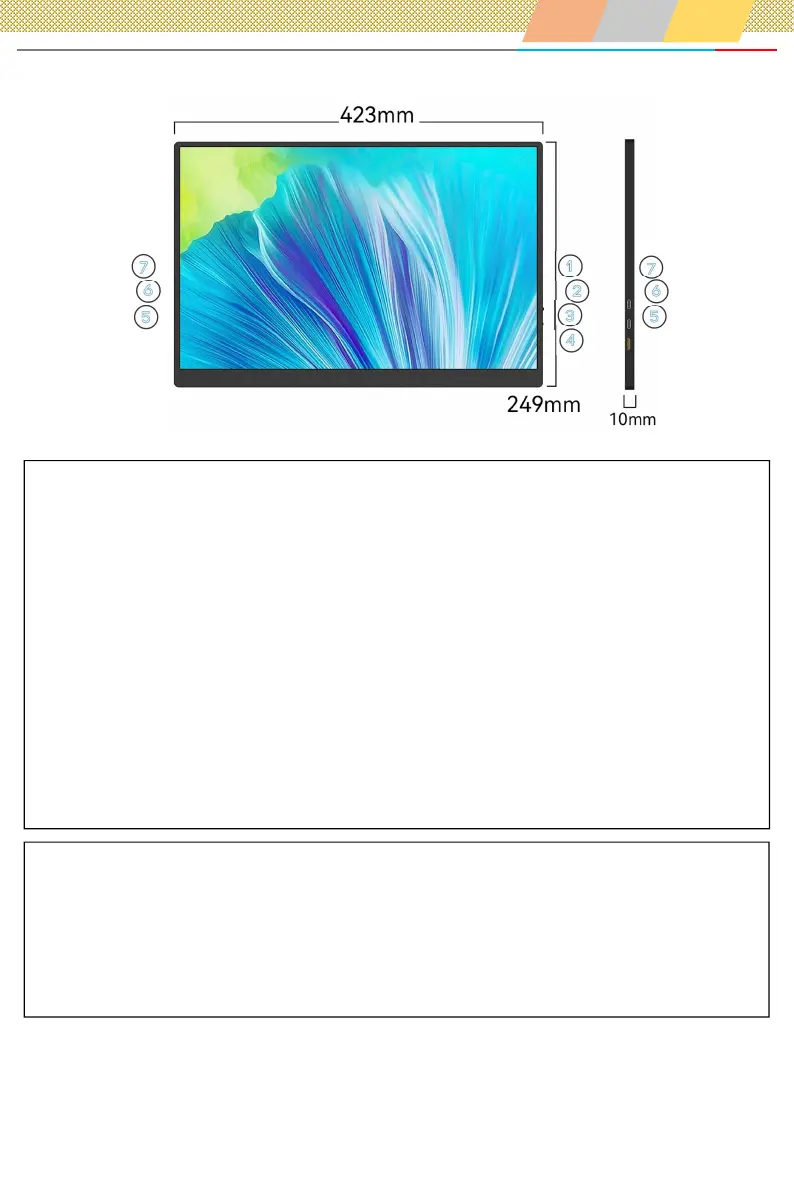errors. (For example: low brightness, white screen, splash screen, etc.)
Resolution: 1920*1080 (16:9)
Refresh rate: 60hz
Brightness: 300cd/㎡ Size: 18.5 inch
Demension:423mm*249mm*10mm
Monitor Weight: 1142g (not include the leather case and accessories)
① Power / Return button; Long press / off display, short press the button to return.
② Signal light
③ OSD wheel,3 directions of the menu wheel can adjust → ↑ ↓
Press towards→ can open OSD menu,enter submenu, ↑ ↓ switch menu on same class
Press ① power button to save and return to main menu.
Pull up and down the wheel directly,to adjust the brightness..
Pull down and up the wheel directly ,to adjust the volume.
④ 3.5mm earphone hole: Headphone / speaker extension interface.
⑤ MiniHDMI interface: used for audio and video signal transmission.
⑥ ⑦Full-feature USB3.1 TYPE-C interface; for power, audio, and video signal transmission, reversible insertion ability.
