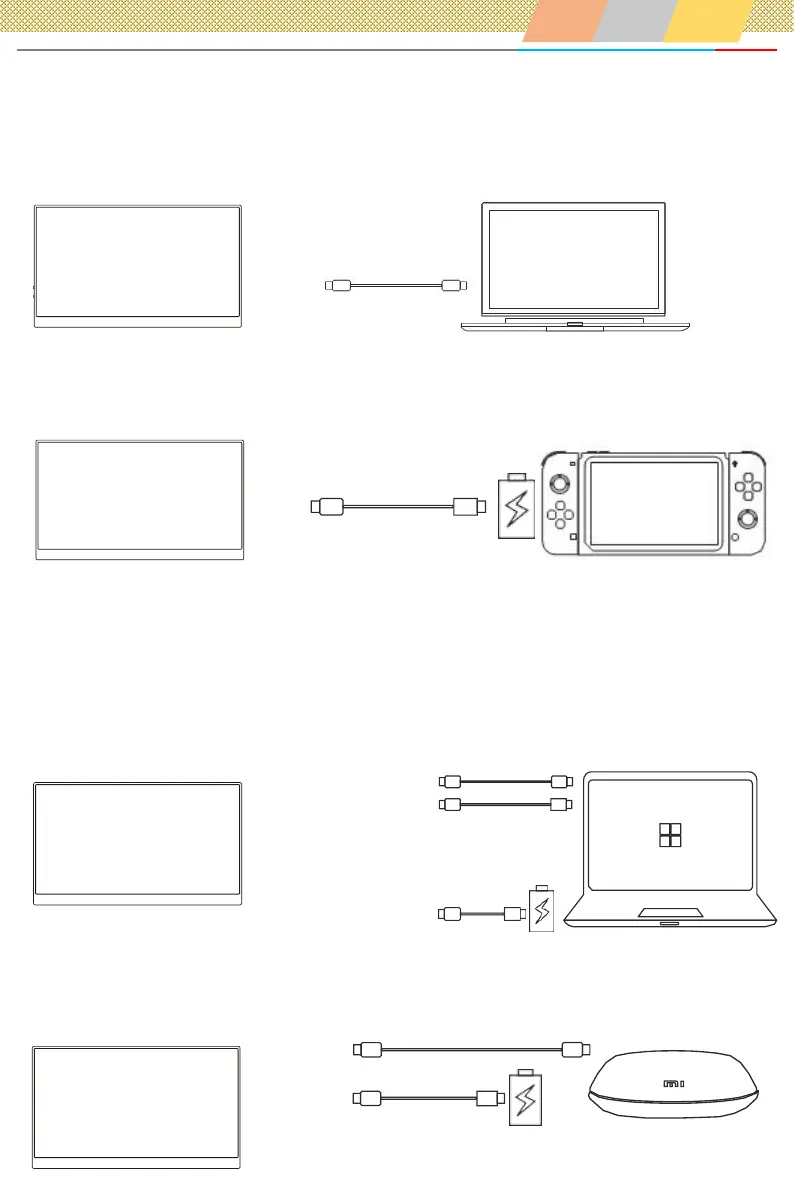www.bimawen.vip support@bimawen.vip
Equipment connection reference
Models compatible (update per month): www.bimawen.vip/models
1. Connect with full-featured Type-C
2. Connect to mobile phones with signal output
The display supports connecting to Nintendo using a standard cable to switch TV mode switching. The monitor will be
connected to a 5V power supply by an external charging power source to 720p. The monitor and switch will run through an
external power supply to the 15VPD protocol power supply; the switch is charged, the resolution is 1080p.
3. Connect to a computer with HDMI interface
Video / audio signal
Mini HDMI to HDMI
TYPE C transfer USB-A
(Touch screen signal and
power)
If the computer USB interface is inadequate,Use 5V3A to connect to an external power supply.
4. Connect to multiple HDMI devices
Video / audio signal
Mini HDMI to HDMI
