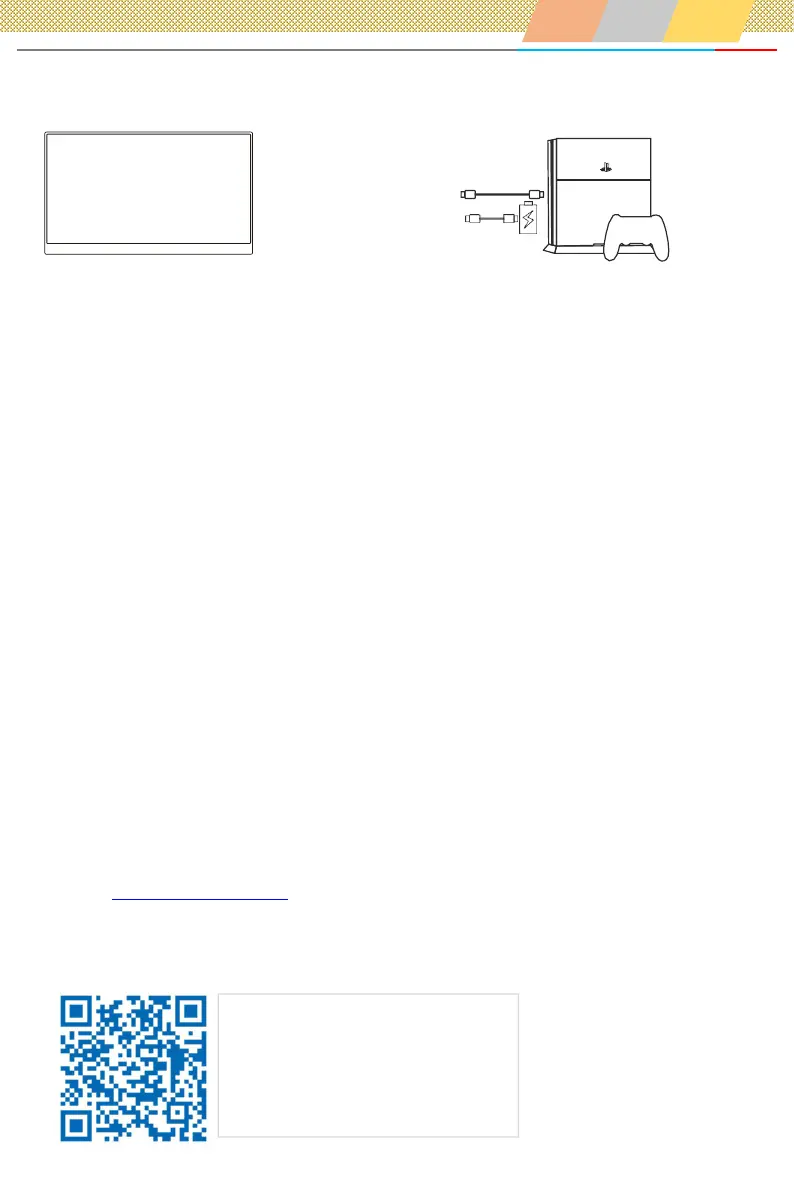.
When the display is connected to the HDMI device via HDMI devices, it can be used as a TV working HDMI
cable; the monitor can pass through an external power supply or through the HDMI device via its USB port if the
USB port has sufficient wattage.
Remarks: The Type-C interface above the screen is a fully fully equipped USB 3.1 has an electrical interface. The
lower TYPE-C interface is an auxiliary power interface.
In general, give priority to the T y P E - C interface powered by the device. When connecting the display to the
HDM i interface, connect the power supply first and then connect the HD TV cable to ensure signal fluent. The
display will switch to energy saving mode and display brightness to use full-feature type-c to automatically adjust
to a 30% single connection interface. The user can be based on the environment. If you can't adjust the
brightness, turn off the HDR.
