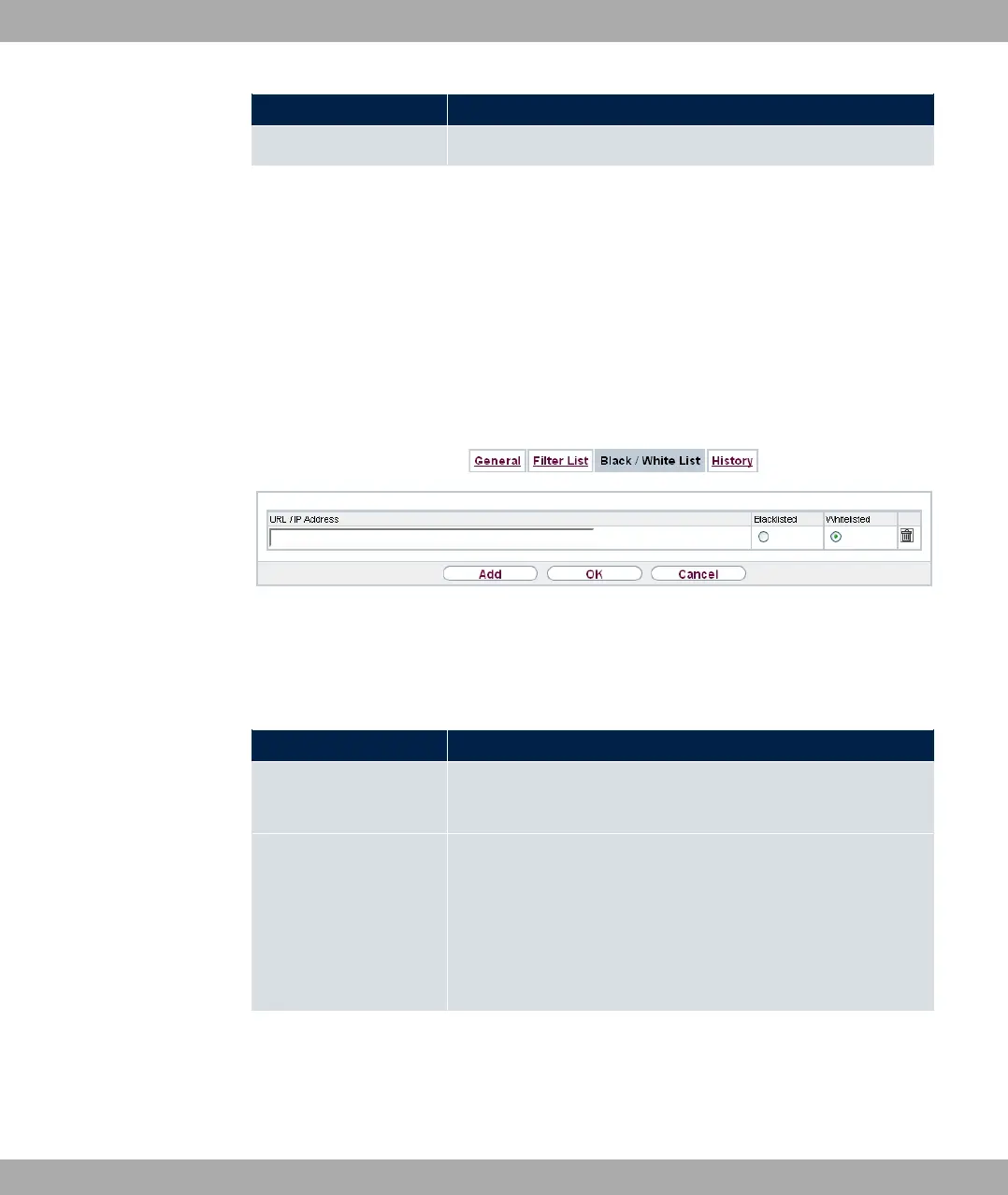Field Description
• 3117: Callup is allowed and not logged.
17.6.3 Black / White List
The Local Services->Web Filter->Black / White List menu contains a list of URLs or IP
addresses, as the case applies. The addresses on the White List can also be called if
they had been blocked because of filter configuration and classification in the Proventia
web filter. The addresses on the Black List remain blocked even if they could be called
because of filter configuration and classification in the Proventia web filter. In standard con-
figuration neither of the two lists contains entries.
Use the Add button to add further URLs or IP addresses to the list.
Fig. 184: Local Services->Web Filter->Black / White List->Add
The Local Services->Web Filter->Black / White List->Add menu consists of the following
fields:
Fields in the Black / White List menu.
Field Description
URL / IP Address You enter a URL or IP address. The length of the entry is limited
to 60 characters.
Blacklisted
Whitelisted
You can select whether an URL or IP Address can always (
21) or never ( :1%91) be called up.
21 is enabled by default.
Addresses listed in the White List are allowed automatically. It is
not necessary to configure a suitable filter.
17 Local Services bintec elmeg GmbH
480 bintec RS Series
