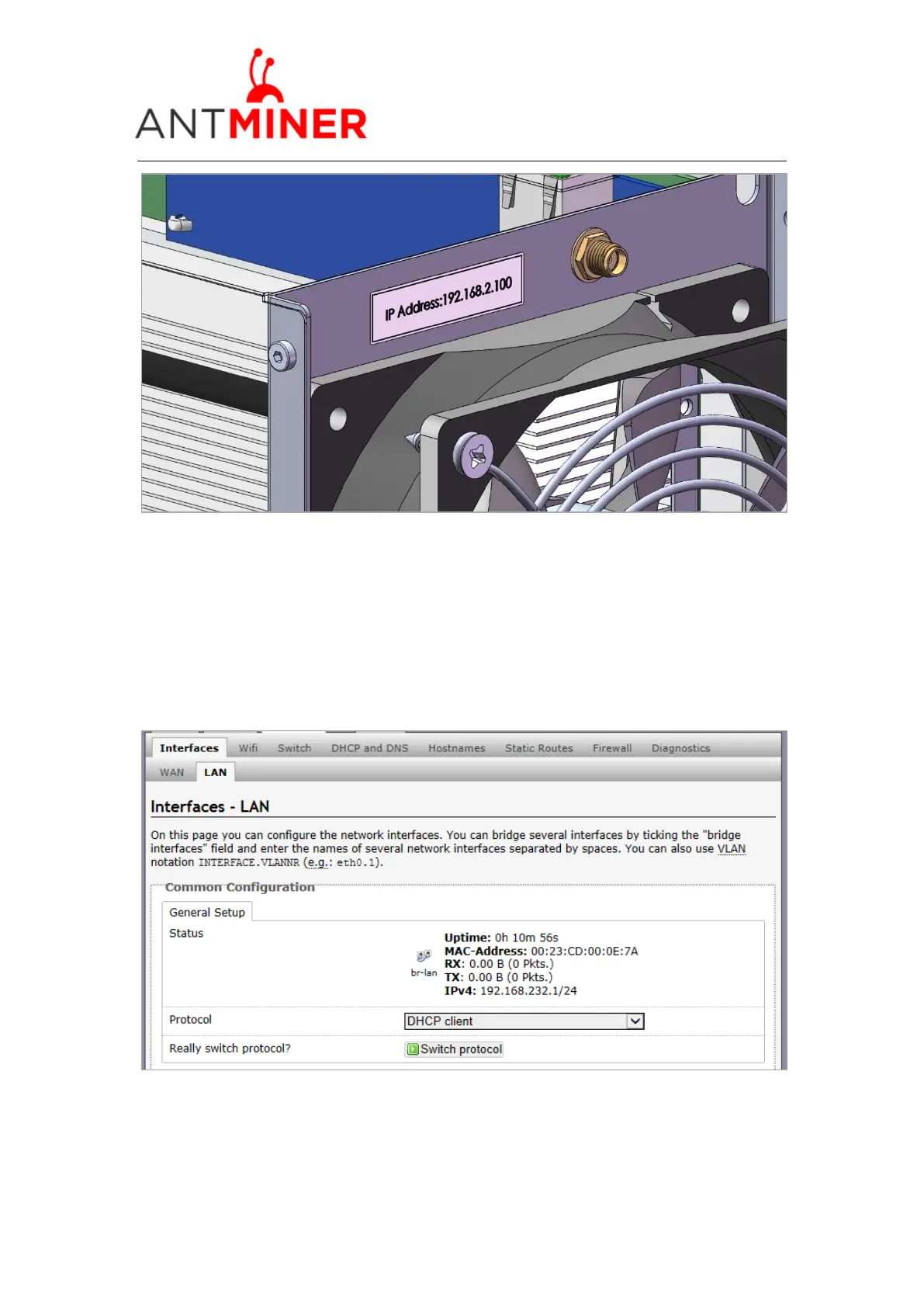AntMiner Manual
Last updated: 11/26/2013
Page 5 of 9
Page 5 / 9
Step 2. Connect miner and your PC via network cable.
Step 3. Enter miner’s IP address into your web browser, then login miner management interface,
both of username and password is ‘root’ by default.
Setp 4. Set LAN as DHCP client. Click “Network->Interface->LAN”, select DHCP client as the
following page, and then click “Switch Protocol“, and then click ”Save & Apply”. The default LAN
value of the first several batch is fixed to 192.168.1.1, and WAN address can’t be set as
192.168.1.x, otherwise the AntMiner can’t be accessed. If your miner’s LAN is set as DHCP by
default, please ignore this step.