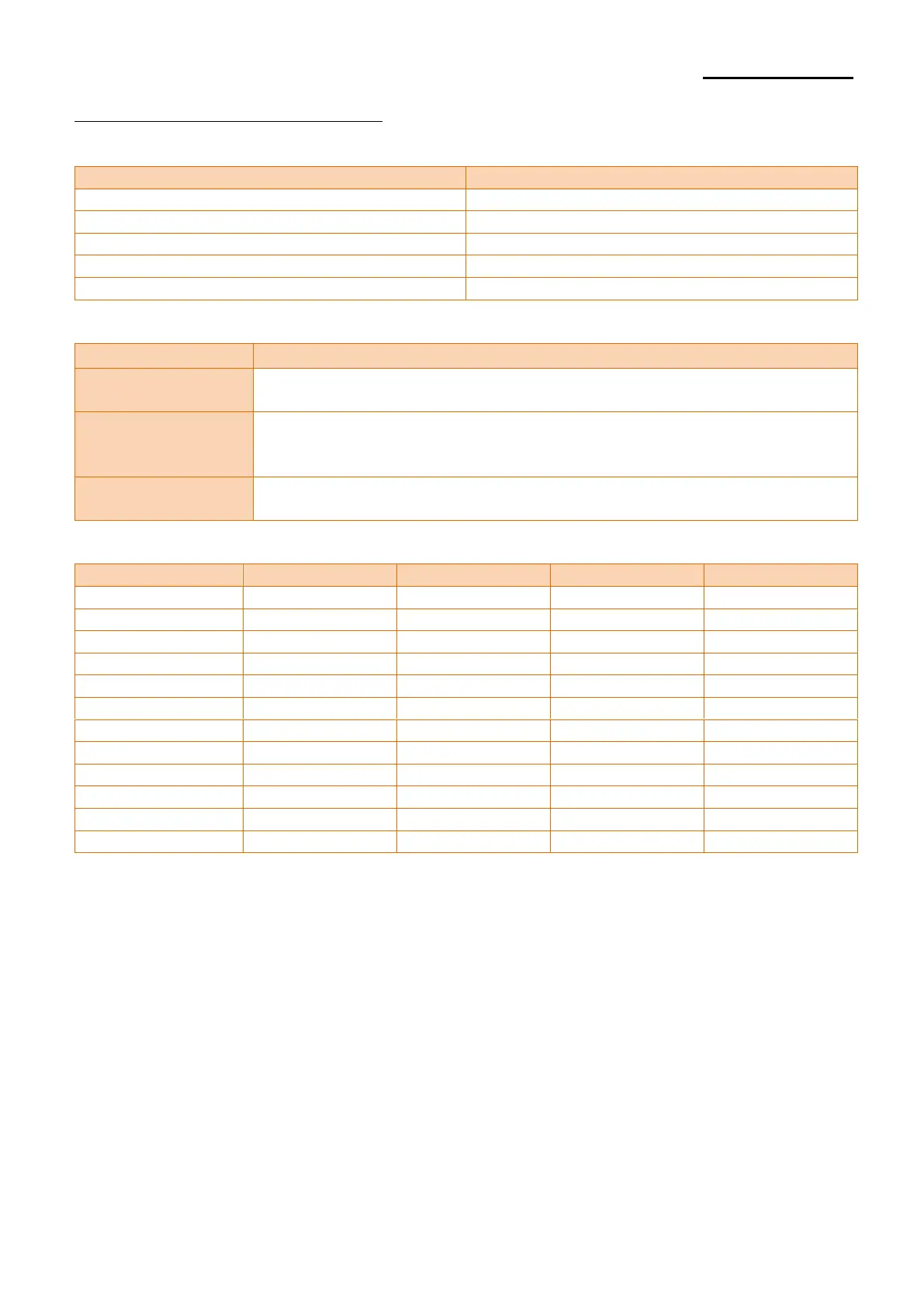Rev. 3.00
2-1-2 Properties default value / range
* Brightness value range and default setting(BCD-1000/1100)
* CharacterSetList(Code page) setting value and default setting
437, 850, 852, 858, 860, 863, 865, 866, 932, 988, 999, 1252, 254, 255
437,1,850,860,863,865,1250,1251,1252,866,852,858,20(Farsi),
862,1254,1257,864,775,737,1253,857,32(Hebrew Old),
1255,855,928,1256,1258,49(TCVN-3),50(TCVN-3 Capital),51(VISCII)
437,866,852,20(Farsi),864,857
* Other properties setting value