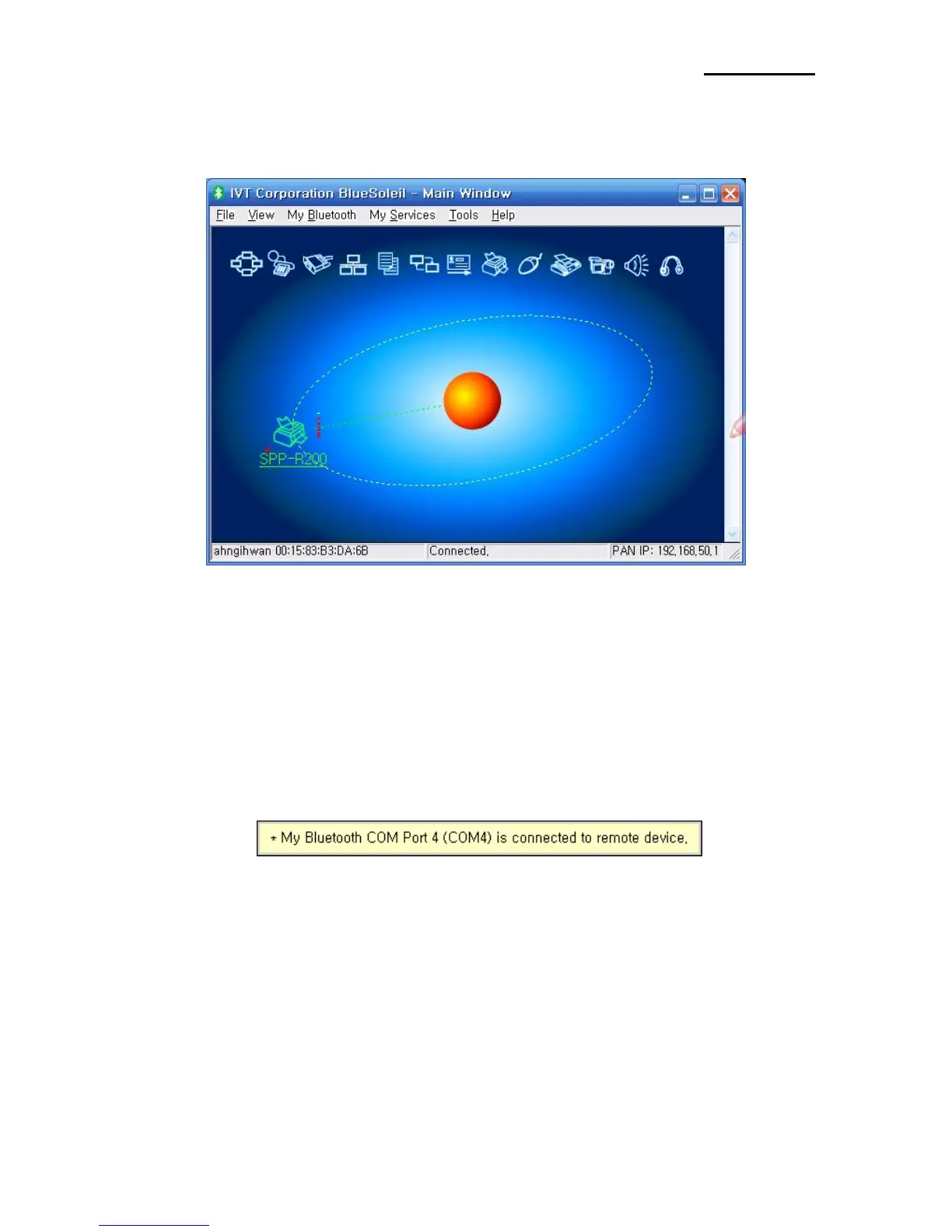Rev. 1.07
- 33 -
SPP-R200
10) When the connection is established, the icon turns green, and a green dotted line appears as
shown in the image below.
11) The connection is complete when the BT LED of the SPP-R200 turns on.
12) When the connection is complete, the message pictured below appears at the bottom right of the
PC screen.
The COM port number shown in the message indicates the COM port via which the SPP-R200 and
the PC are connected.
