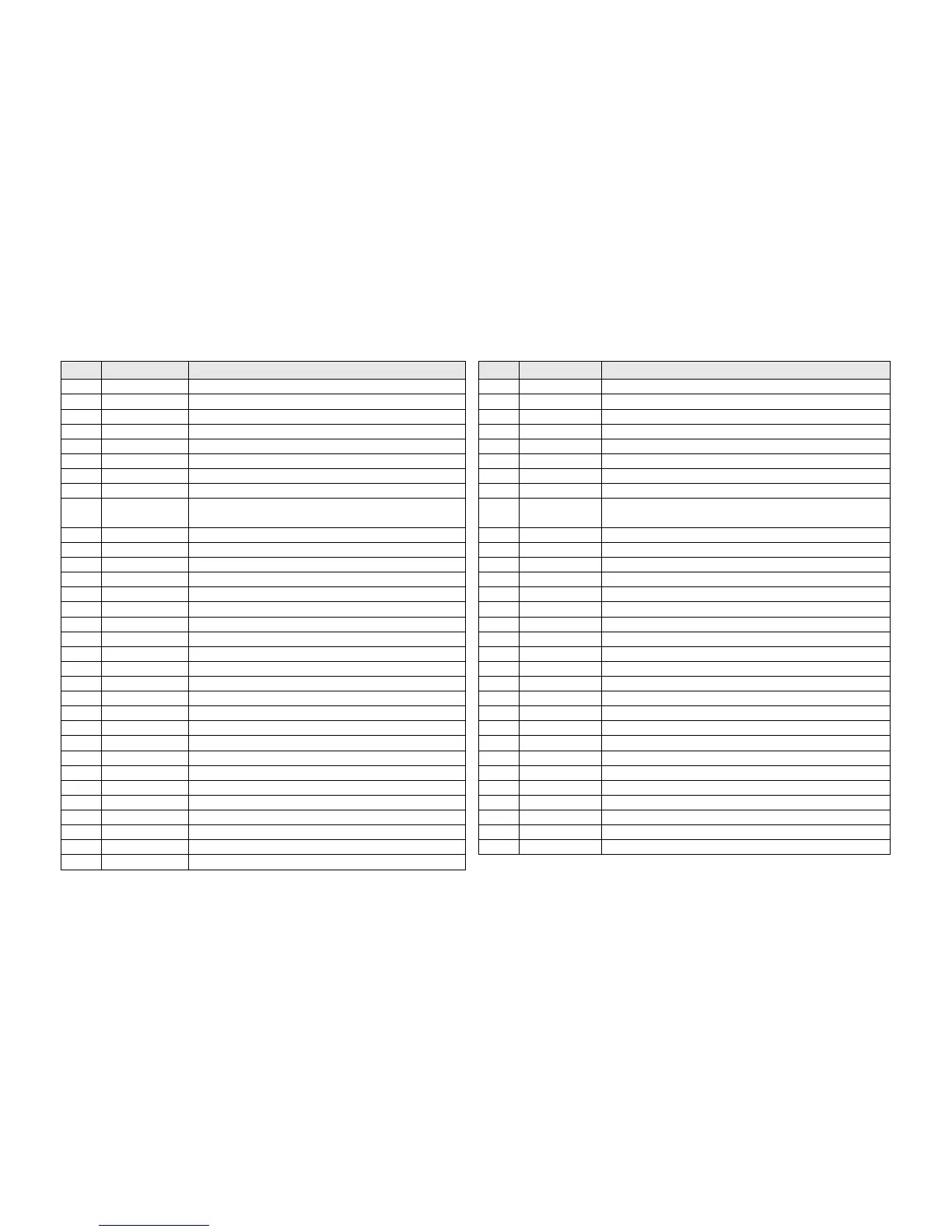SPP-R200II Command Manual
Rev. 1.00 BIXOLON
2. SPP-R200II Supported Commands
Select Kanji character mode
Cancel Kanji character mode
Set absolute vertical print position in page mode
Print and carriage return
Set real-time command mode
Set black mark control functions
Cancel the print data in page mode
Specify and print the symbol
Set the character right space
Start/end macro definition
Set absolute print position
Turn white/black reverse print mode on/off
Select print position of HRI characters
Turn underline mode on/off
Select default line spacing
Set print position to the beginning of print line
Set horizontal tab positions
Set relative vertical print position in page mode
Turn emphasized mode on/off
Turn double-strike mode on/off
Enable/disable Automatic Status Back (ASB)
Select font for HRI characters
Select character font/ MSR card read
Specify an international character set
Select print direction in page mode
Set print area in page mode
Execute automatic calibration in label mode
Set relative print position
Select character code table
Sentinel character set up commands
Turn upside-down print mode on/off