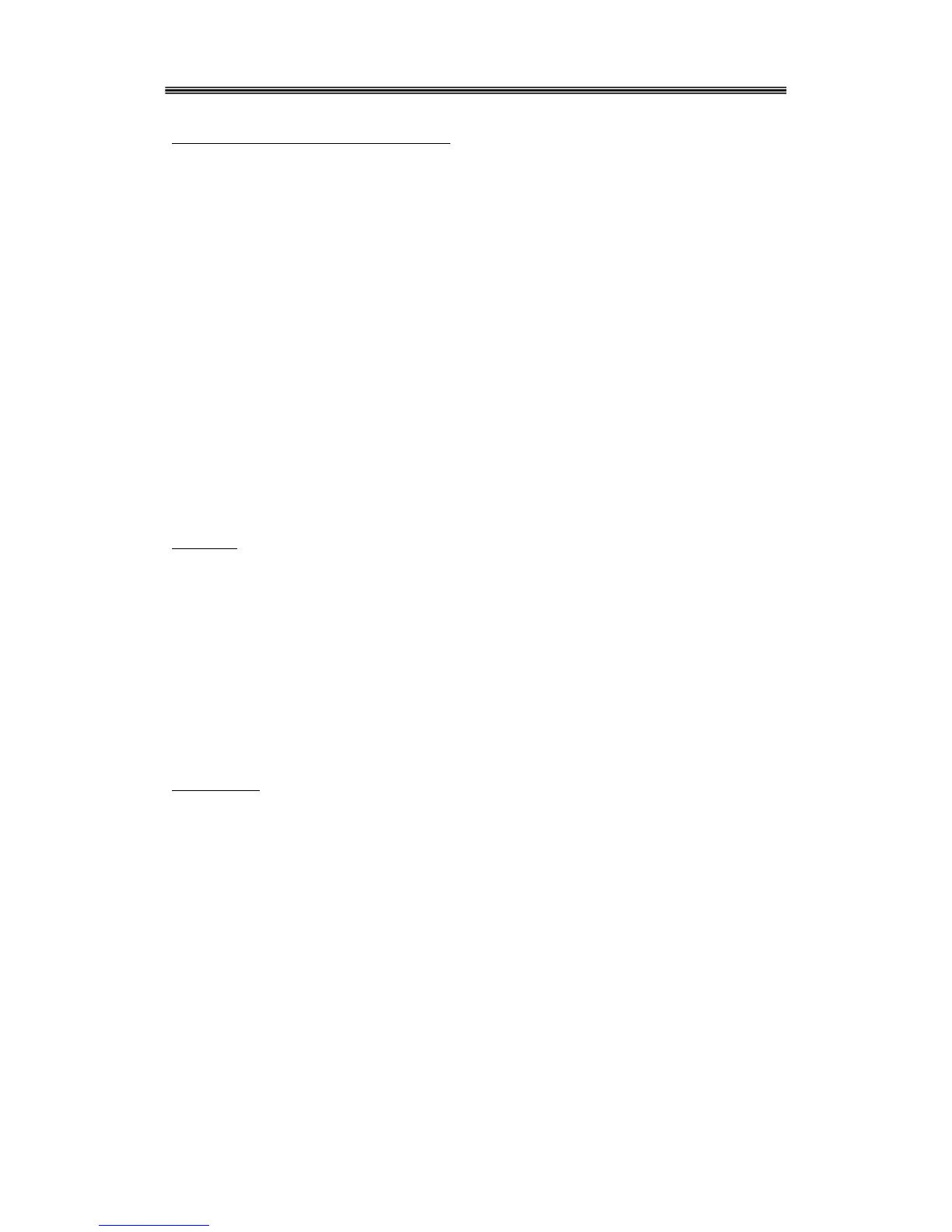Entry of invalid key presses or invalid values
If the entered value exceeds the rated range, a beep sound will be heard. If the entered value is below
the lower limit, the instrument will automatically change the entry to the lowest possible value. If
the entered value exceeds the upper limit, the instrument will automatically revert to the maximum
value.
Example: When trying to entering 90MHz in a model 4086 (80 MHz max), a beep will be heard and
the value will be forced to 80 MHz.
Invalid keys: A beep sound will inform the user that the key entry is invalid. The instrument will
simply ignore the key pressed.
Example: Key【-】is pressed when trying to enter a frequency value. The instrument will ignore the
entry and respond with a “beep” sound.
4.5 Output Configuration
4.5.1 Set Frequency and Period
The【frequency/period】key is used to toggle between Frequency and Period display of the standard
waveform or the carrier waveform.
Frequency
Press the 【frequency】 key to display the current frequency value. The value can be modified using
the numerical keypad or the knob.
Example: To set a frequency value of 5.8 kHz, enter the following key sequence:
【frequency】【 5】【 ●】【 8】【 kHz】
or
【frequency】【 5】【 8】【 0】【 0】【 Hz】
or
use the knob and 【◄】【 ►】 keys
The display will be 5.80000000 kHz.
Period Setting:
The signal frequency can also be displayed or entered as a period value. If the current display is
frequency, press the【frequency/period】key to display the current period value. Values can be
entered with the numerical key pad or using the knob.
Example: To set a period value of 10ms, enter the following sequence of keys:
【Period】【 1】【 0】【 ms】
Or
use the knob and【◄】【 ►】 keys
4.5.2 Set Amplitude
Press the 【Amplitude】key to display the current amplitude value. Modify the value using the knob
or the numerical keypad.
Example: Set amplitude to 4.6V peak-to-peak:
Press【Amplitude】【 4】【 ●】【 6】【 Vpp】
or
modify values using the knob and arrow keys