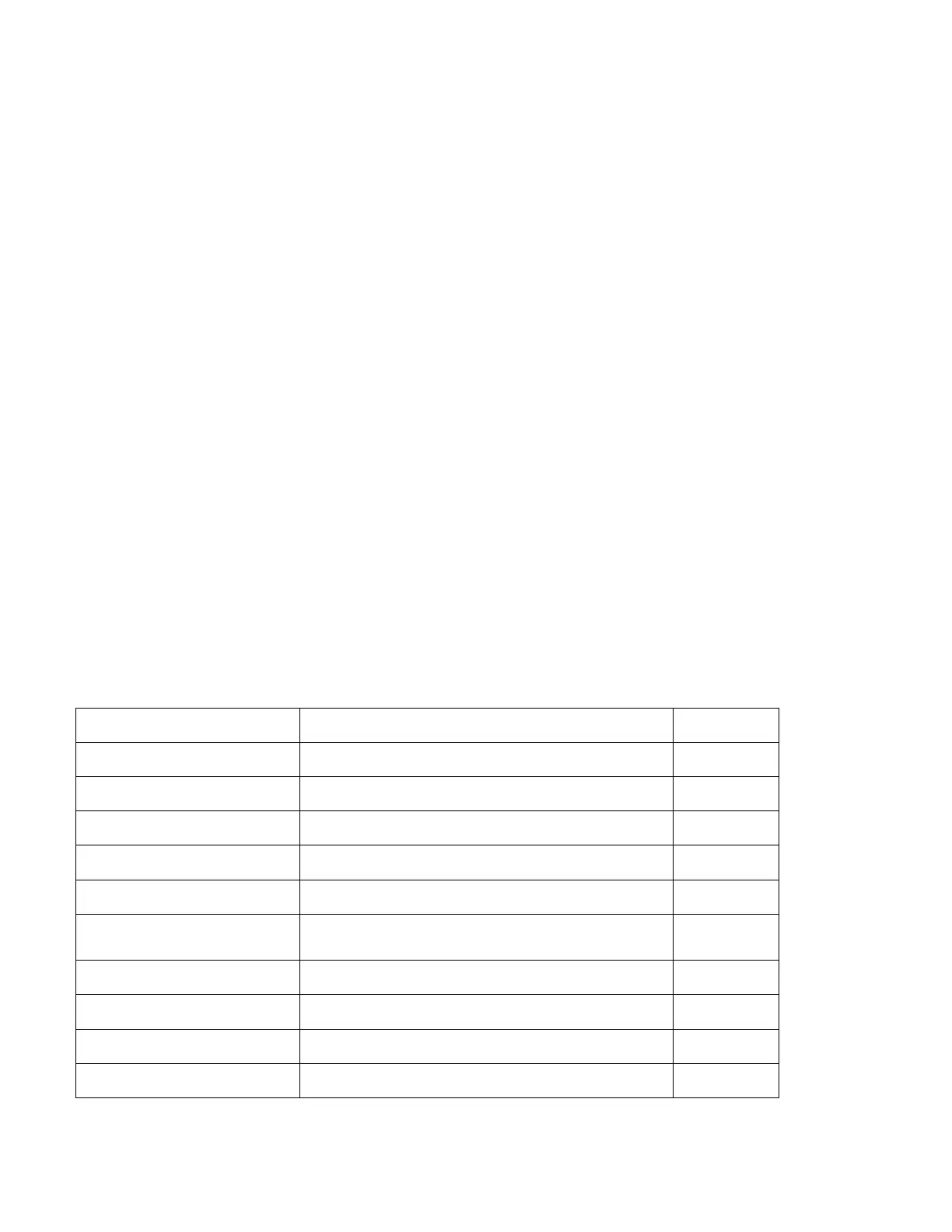65
The Sense subsystem is used to configure and control the measurement functions of the electronic
load. A function does not have to be selected before you program its various configurations. A function
can be selected any time after it has been programmed. Whenever a programmed function is selected,
it assumes the programmed states.
SENSe:AVERage:COUNt
The command is used to specify the filter count. In general, the filter count is the number of readings
that are acquired and stored in the filter buffer for the averaging calculation. The larger the filter
count, the more filtering that is performed.
SENSe:AVERage:COUNt <NRf+>
3.4 SCPI Command Tree
TRACe Command Summary
Commands Description Default
:TRACe
:CLEar Clear readings from buffer.
:FREE? Query points available and points in use.
:POINts <n> Specify size of buffer (2 to 1024). 2
:POINts? Query buffer size.
:FEED <name>
Select source of readings (VOLTage, CURRent,
TWO).
TWO
:CONTrol <name> Select buffer control mode (NEVer or NEXT). NEVer
:CONTrol? Query buffer control mode.
:FEED? Query source of readings for buffer.
:FILTer
