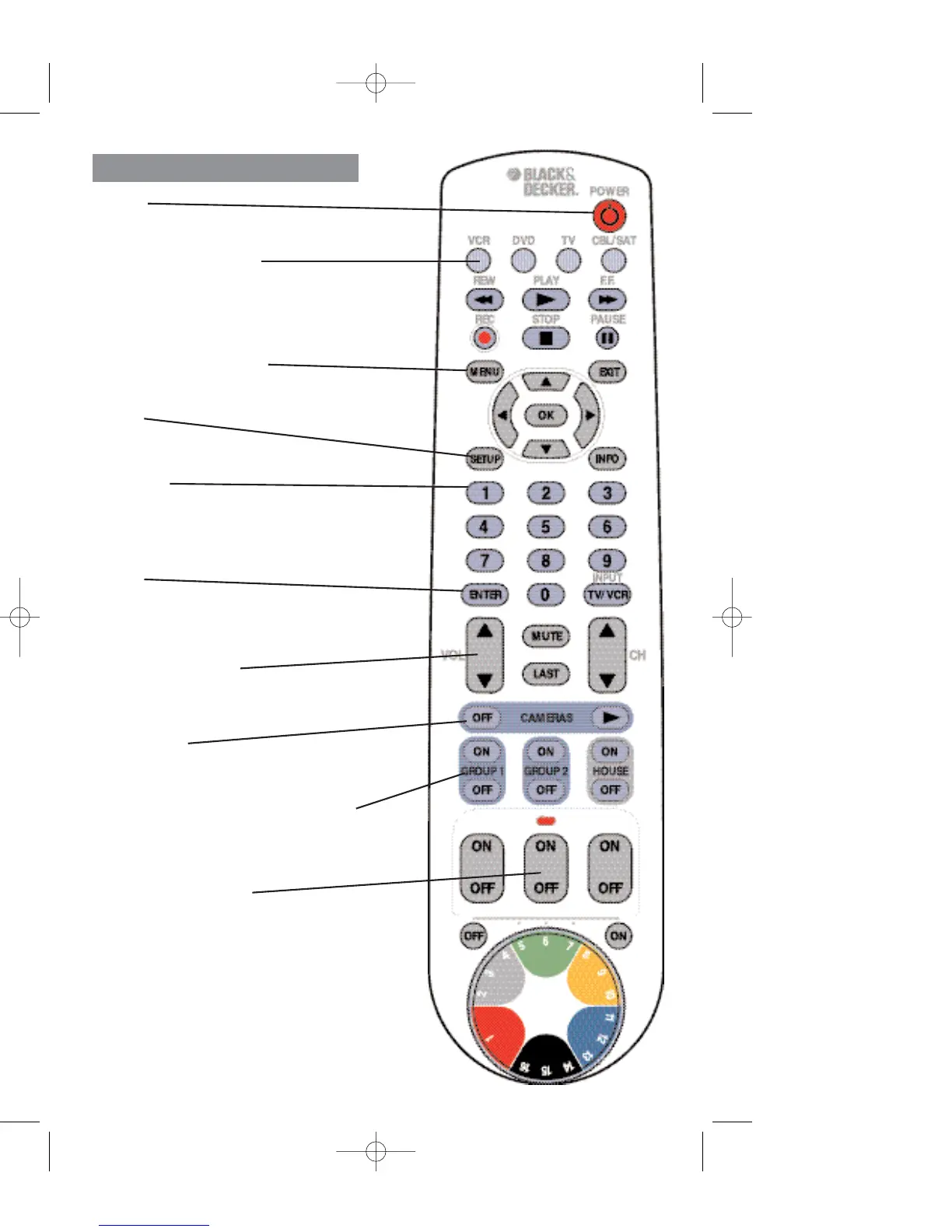6
VCR, DVD, TV, CBL/SAT
Selects product to be operated.
Mode Indicator Lights when mode
buttons are pressed.
MENU Access the Menu functions of the
device you are controlling.
SETUP
For setup.
NUMBERS
Enter numbers for direct channel
selection. Some products require Enter
to be pressed after channel selection.
ENTER
Used after direct channel number entry
to immediately change to the selected
channel.
VOLUME UP / DOWN
Changes the volume level of the
product, normally the TV.
CAMERA OFF
Turns off all cameras in the selected
ZONE.
GROUPS 1 and 2 ON and OFF select
the previously setup Freewire groups.
Three ON/OFF buttons
These three buttons turn on and off
Freewire units set to the UNIT CODE
shown through the opening on the lid
below. In this example 5, 6, and 7.
POWER
Turns product On or Off.
BUTTON FUNCTIONS
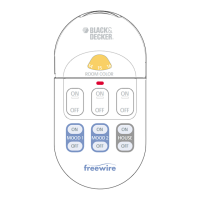