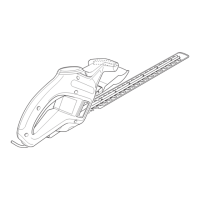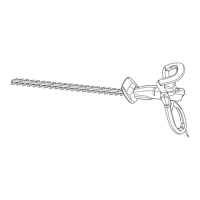9
See ʻTools-Electricʼ
– Yellow Pages –
for Service & Sales
Imported by
Black & Decker (U.S.) Inc.,
701 E. Joppa Rd.
Towson, MD 21286 U.S.A.
TROUBLESHOOTING
Problem Possible Cause Possible Solution
• Slow running, noisy or hot blades. • Dry, corroded blades. • Lubricate blades.
• Blades or blade support bent. • Straighten blade or blade support.
• Bent or damaged teeth. • Straighten teeth.
• Loose blade bolts. • Tighten blade bolts.
• Unit will not start. • Lock off not fully operated. • Check that lock off is fully pulled back prior to
moving main trigger.
• Cord not plugged in. • Plug cord into a working outlet.
• Circuit fuse is blown. • Replace circuit fuse. (If the product repeatedly
causes the circuit fuse to blow, discontinue use
immediately and have it serviced at a Black &
Decker service center or authorized servicer.)
• Circuit breaker is tripped. • Reset circuit breaker. (If the product repeatedly
causes the circuit breaker to trip, discontinue use
immediately and have it serviced at a
Black & Decker service center or authorized
servicer.)
• Cord or switch is damaged. • Have cord or switch replaced at Black
& Decker Service Center or Authorized Servicer.
For assistance with your product, visit our website www.blackanddecker.com for the location of the service center nearest you or call the
BLACK & DECKER help line at
1-800-544-6986.

