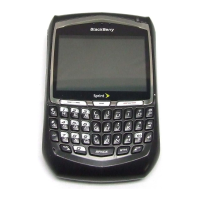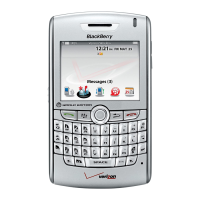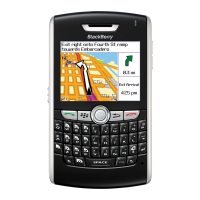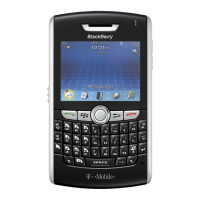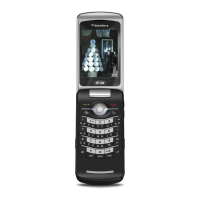Loading...
Loading...
Do you have a question about the Blackberry 8700 Series and is the answer not in the manual?
| Technology | GSM |
|---|---|
| 2G bands | GSM 850 / 900 / 1800 / 1900 |
| GPRS | Class 10 |
| EDGE | Class 10 |
| Weight | 134 g (4.73 oz) |
| Keyboard | QWERTY |
| Type | TFT, 65K colors |
| Resolution | 320 x 240 pixels (~167 ppi density) |
| Alert types | Vibration; Downloadable polyphonic, MP3 ringtones |
| Loudspeaker | Yes |
| 3.5mm jack | No |
| Internal | 64 MB |
| Messaging | SMS, MMS, Email, Instant Messaging |
| Browser | HTML |
| Java | Yes, MIDP 2.0 |
| Talk time | Up to 4 h |
| CPU | Intel XScale PXA272 312 MHz |
| Memory | 64 MB RAM, 64 MB ROM |
| Camera | No |
| Announced | October 2005 |
| Size | 2.4 inches |
| Battery | Removable Li-Ion battery |
| Bluetooth | v2.0 |
| USB | Yes |