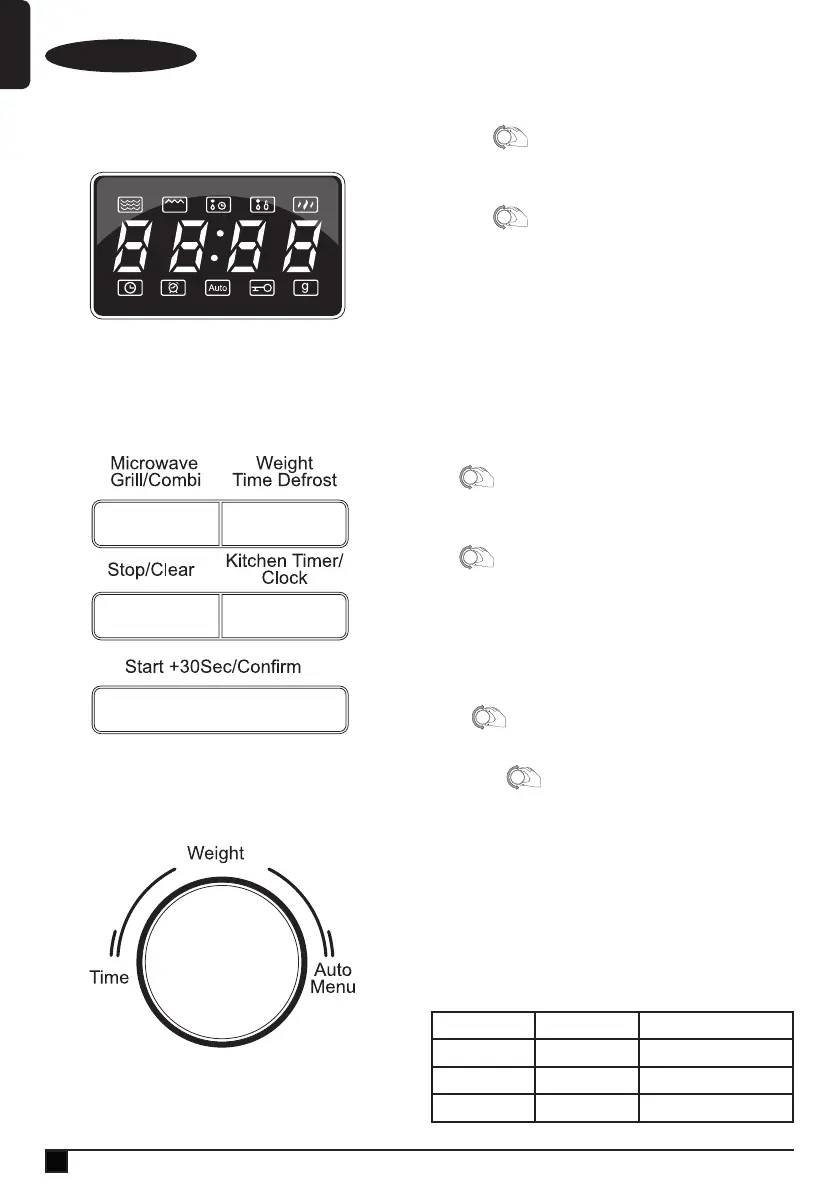6
ENGLISH
(Original instructions)
Use
Setting the clock
When the microwave oven is switched on, the screen will
display "0:00" and the buzzer will ring once.
u Press " Kitchen Timer /Clock" twice to select clock
function, the hour figures will flash.
u Turn " " to adjust the hour figures, the input time
should be within 0--23.
u Press " Kitchen Timer/Clock", the minute figures will
flash.
u Turn " " to adjust the minute figures, the input time
should be within 0--59.
u Press "Kitchen Timer/Clock" to finish clock setting. ":"
will flash, and the time will light.
Note: If the clock is not set, the microwave will not function
when powered.
Note: During the process of clock setting, if you press
" Stop/Clear ", the oven will go back to the previous status
automatically.
Microwave cooking
u Press " Microwave/Grill/Combi " the screen will display
"P100". Press " Microwave/Grill/Combi " or turn
" " to choose the power you want, "P100", "P80",
"P50", "P30", "P10", "G", "C1" or "C2" will display for
each added press.
u Then press " Start/+30Sec./Conrm " to conrm, and turn
" " to set cooking time from 0:05 to 95:00. Press
" Start/+30Sec./Conrm " again to start cooking.
For example: If you want to use 80% microwave power to
cook for 20 minutes, you can operate the oven using the
following steps:
u Press " Microwave/Grill/Combi " once, the screen
displays "P100".
u Press " Microwave/Grill/Combi " once again or turn "
" to choose 80% microwave power.
u Press " Start/+30Sec./Conrm " to conrm, and the
screen will display "P 80".
u Turn " " to adjust the cooking time until the oven
displays "20:00".
u Press " Start/+30Sec./Conrm " to start cooking .
Note: The step quantities for the adjustment time of the
coding switch are as follows:
u 0---1 min : 5 seconds
u 1---5 min : 10 seconds
u 5---10 min : 30 seconds
u 10---30 min : 1 minute
u 30---95 min : 5 minutes
Microwave pad instructions
Order Display Microwave power
1 P100 100%
2 P80 80%
3 P50 50%
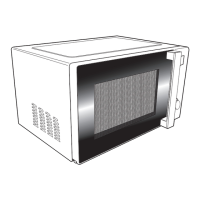