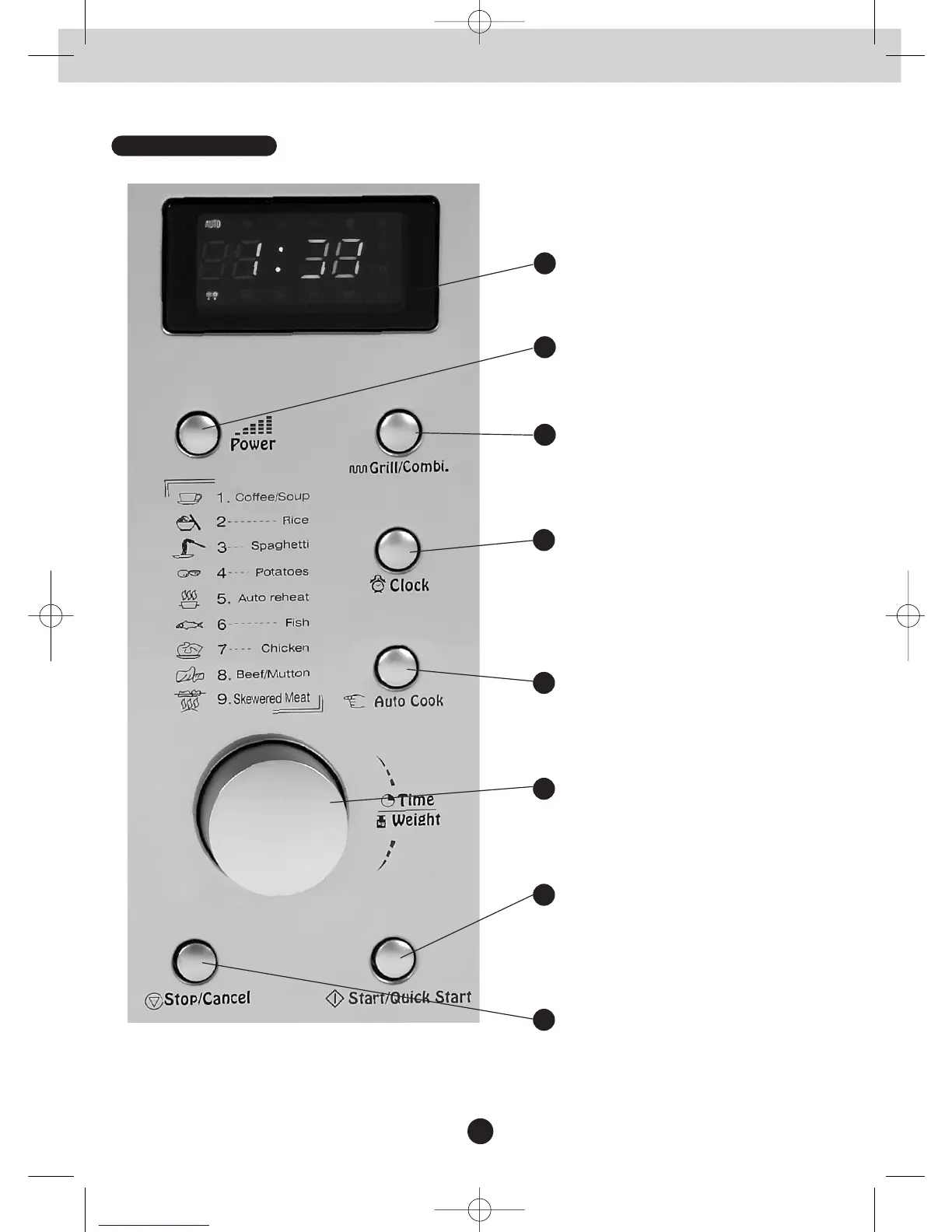7
CONTROL PANEL
DISPLAY
Clock, cooking time, power and feature
indicators are displayed.
2
POWER
Touch the button a number of times to set
microwave cooking power level.
GRILL/COMB
Press this button a number of times to
access grill mode or one of two
combination cooking settings.
CLOCK
Use to set the time of day (12-hr). The
time of day will be displayed at all times
except when the oven is operating. In the
event of a power failure or if the oven is
unplugged, the clock will have to be reset.
AUTO COOK
Press a number of times for quick settings
to cook popular foods. You need to
specify weight.
TIME/WEIGHT DIAL
Turn the TIME dial clockwise to set the
oven clock time or input cooking time.
Turn the WEIGHT dial to specify weight.
START/QUICK START
Use to START various cooking programs
or press a number of times to QUICK
START the oven at 100% power for 0.30
secs to 10.00 mins.
STOP/CANCEL
Use to STOP or CANCEL any of the
available microwave oven functions or to
set the child and safety lock.