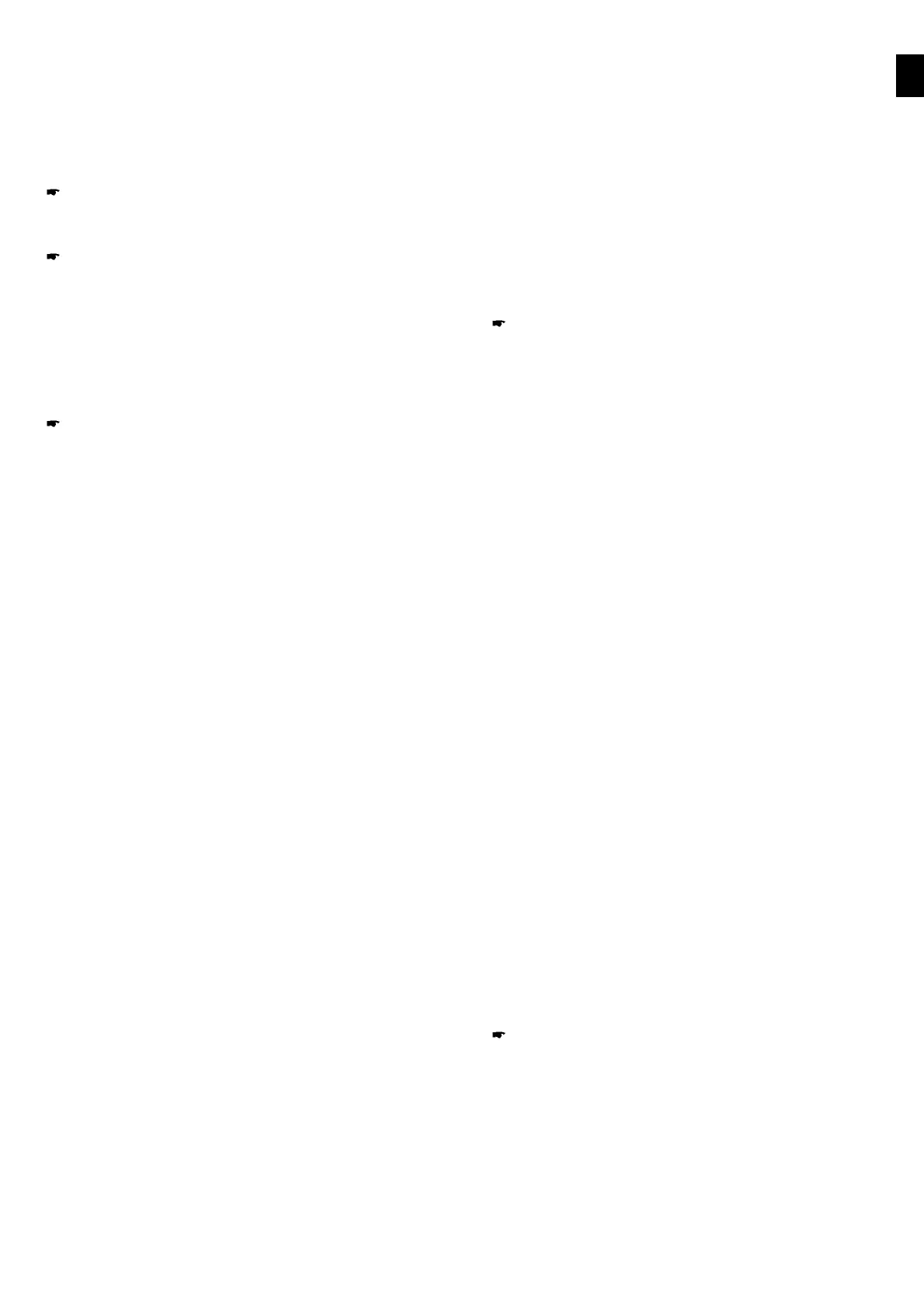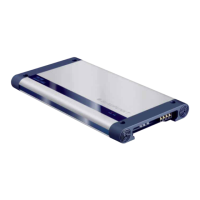EN
7. Analogue radio: VHF/medium wave (FM/AM)
Select one of the sources/memory levels FM1, FM2, FMT,
AM or AMT with the SRC button
Note: Some memory sources/levels are inactive
depending on the setting; for example, only the FM1
memory level is active. See "SETTINGS".
Note: There are 5 memory slots available for each
memory level.
Station search
Use the right button/knob to start a station search by briefly
turning it up (clockwise) or down (counter clockwise). The
search stops automatically at the next station found.
Note: The search sensitivity can be set in the settings, see
"SETTINGS".
You can also set the frequency manually if the station signal
is too weak, and the search does not stop at the desired
frequency. To do this, briefly press the right button/knob
once. The display will show MANUAL. You can now turn the
right button/knob until you set the desired frequency.
PTY Search
If the PTY (programme type) function is enabled (see
"SETTINGS"), the PTY function can also be selected by
pressing the right button/knob.
Turn the right button/knob to start searching for the preset
PTY code (see "SETTINGS" for the pre-selection of PTY type).
Storing/selecting saved stations
You can save your favourite stations in the station memory
using the 1-5 buttons. Each memory level can store up to 5
stations.
Set the desired station as described in STATION SEARCH.
Then press the desired memory button for about a second
until you hear a beep confirming that the station has been
saved. Release the button after the beep.
You can recall a saved station by briefly pressing the
memory button.
Storing stations automatically (Travelstore)
In the memory levels with T (FMT and AMT) designation, you
can store up to 5 stations with the best signal strength using
the automatic search (Travelstore).
To do this, select the desired memory level using the SRC
button, then press and hold the SRC button again until T-
STORE appears on the display.
Note: If the Travelstore storage is started at a memory
level other than FMT/AMT, the system automatically
switches to the Travelstore storage memory level and
automatically activates it in the settings if necessary. Only
the stations at the Travelstore memory level are
saved/changed.
Playing saved stations (P-SCAN)
You can play back all stations at the selected memory level:
To do this, press the MENU button for more than one
second. The display will show P-SCAN and flash the current
radio frequency/station.
The P-SCAN function continues until terminated by pressing
the right button/knob.
Playing the available stations (SCAN)
You can play all stations in the selected frequency band:
To do this, press the right button/knob for more than one
second.
The display will show SCAN and flash the current
frequency/radio station.
The scanning (SCAN) continues until stopped by pressing
the right button/knob.
Changing the display
Use the DIS button to toggle between different display
information:
* Station designation
* PTY (programme type)
* Radio text
* Memory/memory level + frequency
* Memory/memory level + time
Note: The display function availability depends on the
station and reception quality
Further features or options:
See "SETTINGS".
