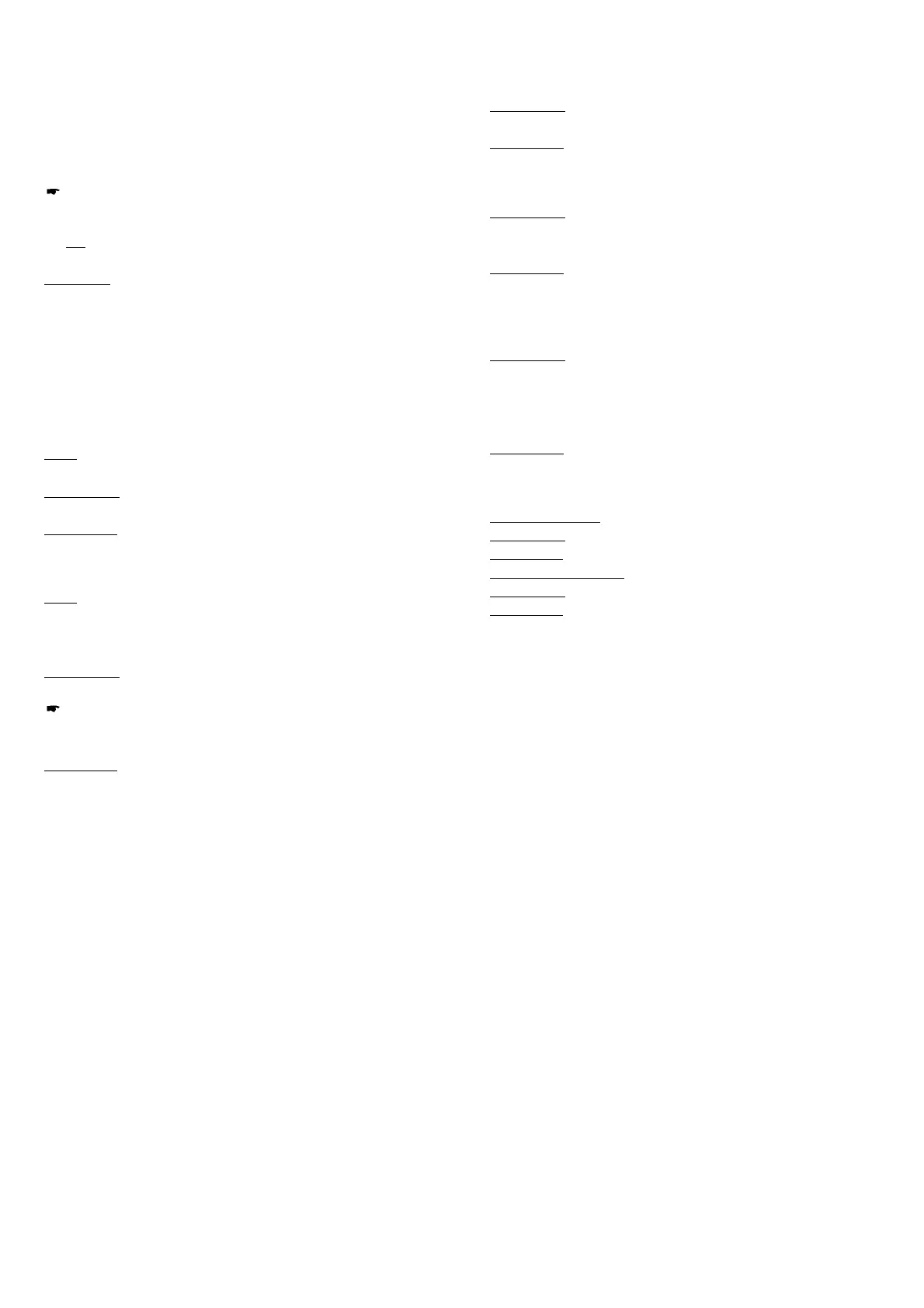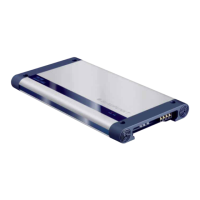① LC display:
Displays information including the current station, track,
time and setting options
② CD slot (models with CD drive):
For inserting CD data carriers
Note: Only commercially available CDs can be used (no
CD singles, no CDs with adapters, no different shape CDs)
③ CD eject (models with CD drive):
Ejects the CD
EQ button (models without CD drive):
Tone style selection (in devices with CD drive, this setting is
only available in the menu, see "SETTINGS")
④ SRC key:
Audio source selection: toggle between the available audio
sources one by one. Some sources can be deactivated, see
also "SETTINGS"
⑤ Left button/knob:
Turn:
Volume up/down
Short press:
Turns the device on, mutes the device;
Long press:
Switches the device off
⑥ Right button/knob:
Turn:
Depending on the source and function mode: search,
change station, change track, rewind, etc.
Toggle between setting options in the menu
Short press:
Switch over to the second or third function.
Note: After 15 seconds without activation, the standard
function is activated again.
In the Option Select/Confirm menu
Long press:
Track or station playback (SCAN) function (depending on
the source selected)
One step back in the menu/Delete entry
⑦ MENU button:
Short press:
Opens/closes the menu (see "SETTINGS")
Long press:
Memory recording (P-SCAN) function for FM/DAB
⑧ DIS button:
Short press:
Toggling between different information to be displayed
depending on the source selected
Long press:
Toggling between the display brightness settings (if the
brightness is set to MANUAL in the menu, see "SETTINGS")
⑨ Station buttons:
Short press:
Selects a station, stored telephone number or displays the
secondary function/special function such as song search
(browsing), play/pause, repeat function, random playback,
depending on the source selected
Long press:
Memory function for radio stations and telephone numbers
⑩ Telephone handset button:
"Answer" button:
Short press: Answers calls/dials a number
Long press: Softkey option (see "BLUETOOTH HANDS FREE")
"Disconnect" button:
Short press: Ends/rejects a call
Long press: ./.
⑪ Microphone:
Hands-free microphone (only active when no external
microphone is connected)
⑫IR sensor:
Receiver for optional infrared remote control
⑬ USB Port:
Top-opening flap, socket for connecting a USB stick or Apple
devices for music playback
⑭ Unlock tool hole caps, see
"INSTALLATION/CONNECTIONS"