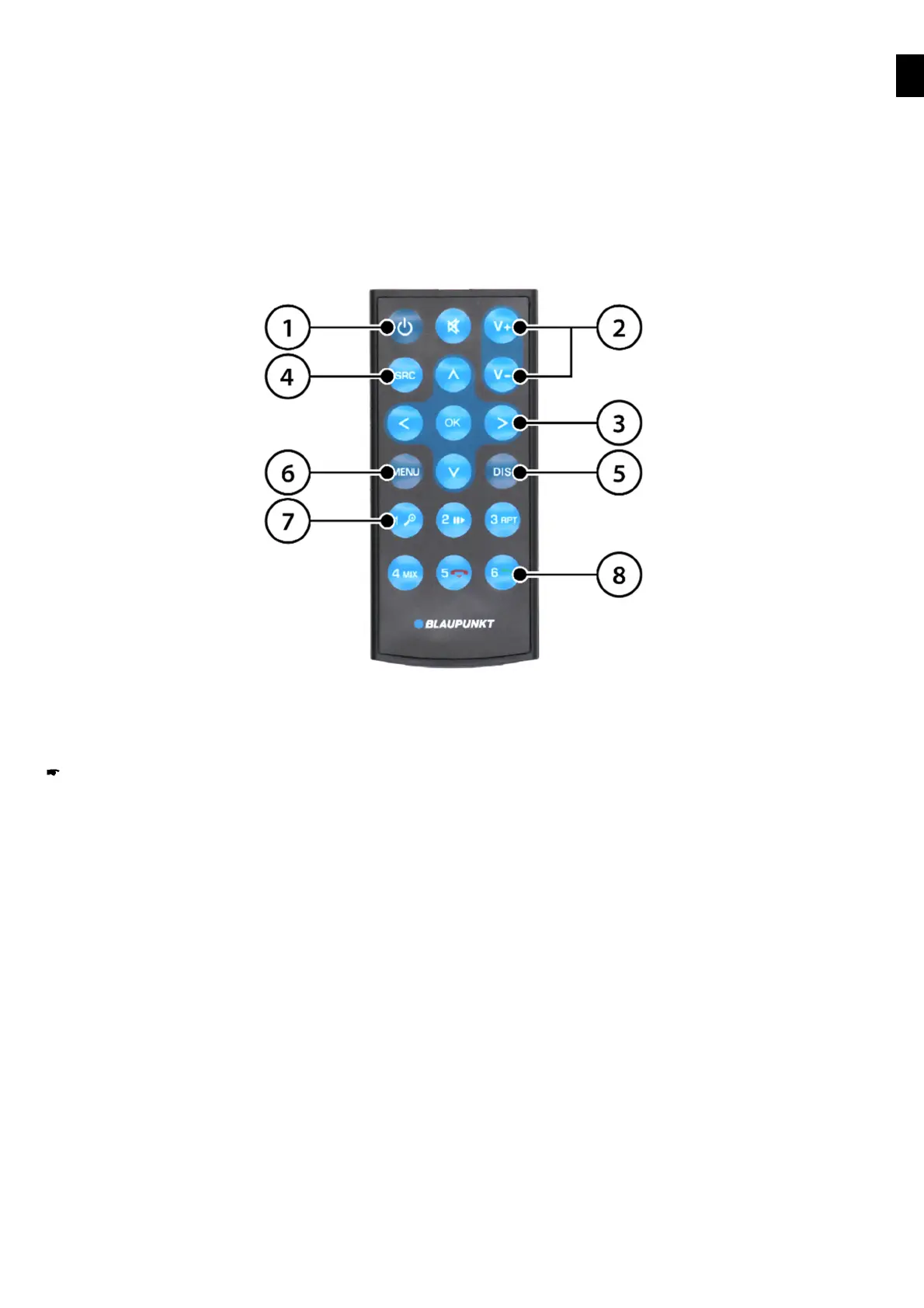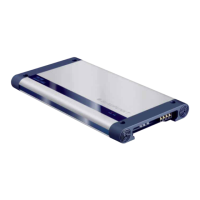EN
2. Controls – remote control (optional)
The device can be operated with a remote control sensor built into the front of the main unit. This is possible with a remote
control that is available as an accessory to the device, or with older Blaupunkt remote controls (RC-08, RC-09, RC-10, RC-10H, RC-
12H).
① On/Off button.
Note: The device can only be turned on with the remote
control when the ignition is on. This function increases the
standby current draw of the device and cannot be used
without the ignition switch on to protect the vehicle battery.
② Volume/mute buttons.
③ Multifunction buttons: Control source-specific functions.
④ SRC (source) button:
Audio source selection: toggle between the available audio
sources one by one. Some sources can be deactivated, see
also "SETTINGS".
⑤ DIS button: Switches over the display
⑥ MENU button: Enters the menu
⑦ Station memory buttons:
Selecting a station or the secondary function such as
pause/repeat/shuffle playback, depending on the source
selected
⑧ Telephone keys:
Answers and ends calls.