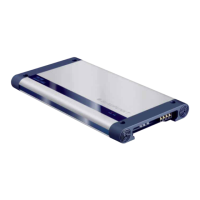EN
3. Congratulations
Congratulations on the purchase of your new Blaupunkt product. Please read this User Manual carefully to enjoy it for a long time.
However, if unexpected problems arise, check this User Manual to see if you can solve the issues yourself. Please also read the
TROUBLESHOOTING section at the end of this User Manual.
Your Blaupunkt dealer and the Blaupunkt Service Department will be happy to help you if you cannot solve a problem yourself.
Our
contact information can be found at www.blaupunkt.com
.
NOTE: This manual applies to different models, so some features and options may not be available or may vary from model to
model. We reserve the right to make technical changes to improve the product.
Contents
Section
Controls – main device 1
Controls – remote control (optional) 2
Congratulations | Contents 3
Safety notes 4
General information | Package contents | Software update 5
Switching on/off | Adjusting volume 6
Analogue radio: VHF/medium wave (FM/AM) 7
Digital radio: DAB/DAB+ 8
Playback from external devices and media: CD player (optional) 9
Playback from external devices and media: USB 10
Playback from external devices and media: Bluetooth® 11
Playback from external devices and media: iPod/iPhone 12
Playback from external devices and media: AUX 13
Bluetooth® hands-free set 14
Clock 15
Steering wheel remote control (SWC) 16
Settings | Menu 17
Installation | Disassembly | Connections 18
Useful information | Technical data 19
Troubleshooting 20
