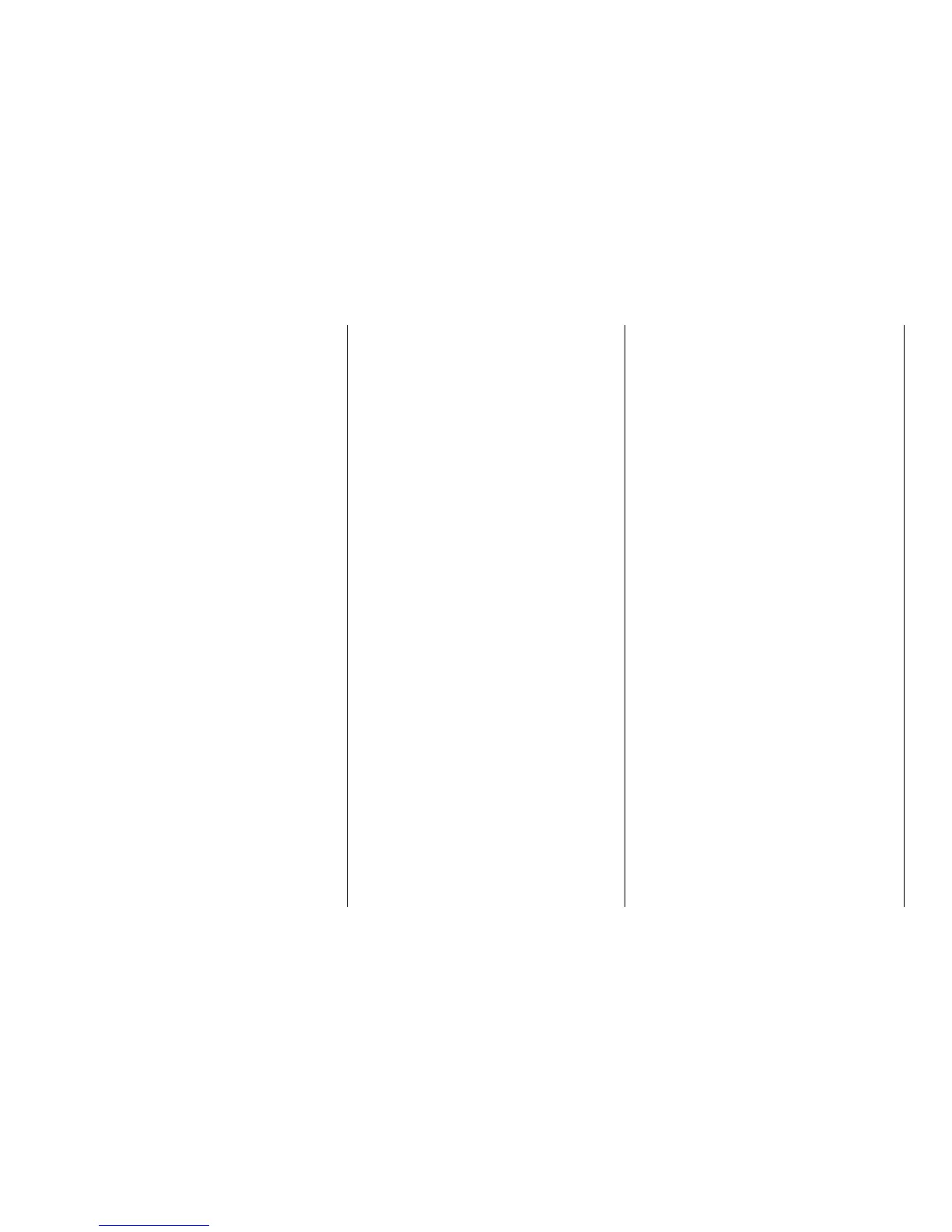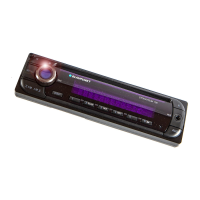14
Master Reset
The radio has a reset function built in to
enable you to instantly reset all adjustment
to the factory standard. This feature is most
useful when adjustments have been made
that affect the sound quality or operation of
the radio and you are unsure of how to
return the original neutral settings. Master
Reset will reset the followings:
• Bass, Treble, Fader, Balance to standard
• Volume
• Confirmation Beeps
• Phone volume
Performing the Master Reset
1. Turn off the radio.
2. Simultaneously press and hold the
preset button 4 = and the button ON
: for 3 seconds.
After the reset this radio will turn on with the
standard settings, no message will be
displayed.