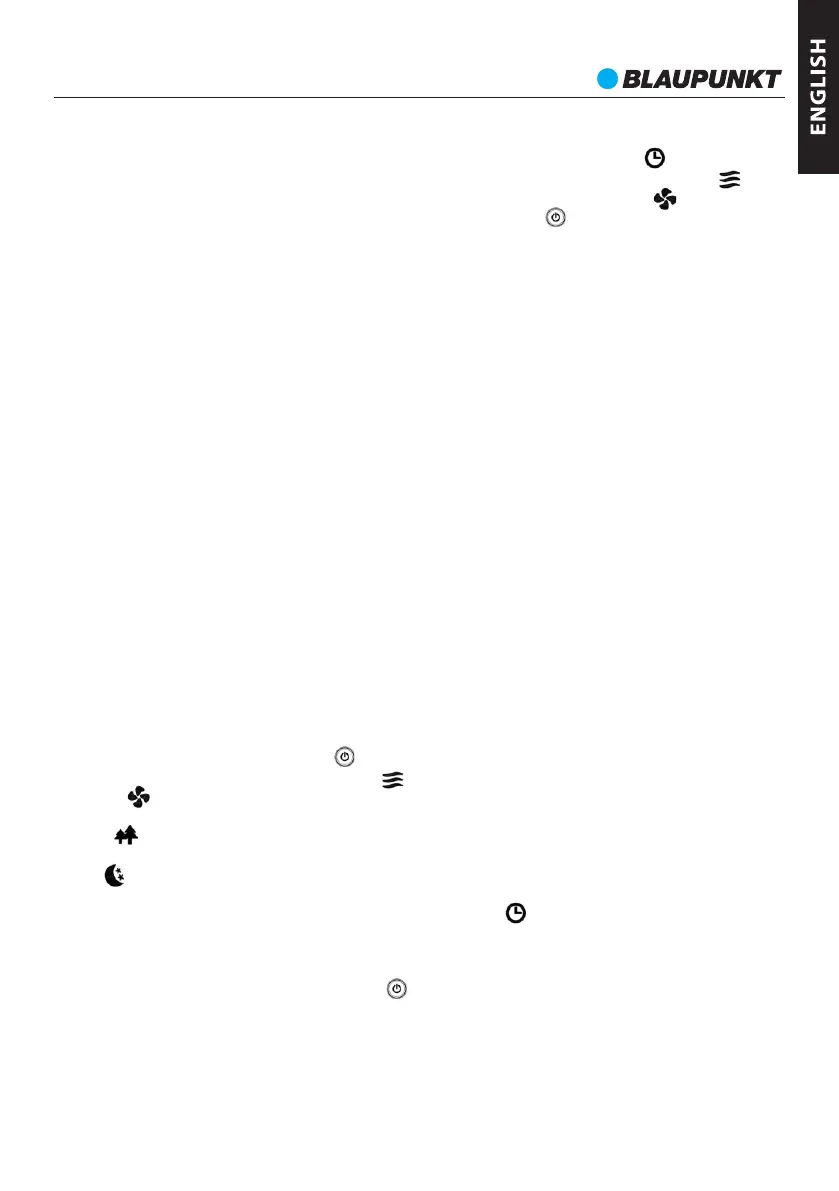3. Fan blade
4. Back guard fixing nut
5. Back guard
1. Front guard
2. Blade nut
9. Guard fixing screw
10b. Mode indicator (standard, natural, night, timer)
6. Motor shaft stem
7. Motor housing
8. Oscillation lock
10. Control panel with push buttons
10a. Timer/temperature display
10f. Fan speed shift button
10d. Timer setting button
10e. Operating mode toggle button
10c. Fan speed indicator (L - low, M - medium,
H - high)
10g. Switch
13. Fan base screw cap
14. Fan foot mounting screws
12. Fan stand's height locking screw
15. Fan feet
11. Telescopic fan stand
APPLIANCE ASSEMBLY AND DISASSEMBLY
2. Assembly:
1. Make sure the appliance is disconnected from the power source.
a) Arrange the fan feet (15) on a flat surface so that they form a cross base
b) Place the fan stand (11) on the cross base (15) and fasten it with screws (14)
e) Mount the motor housing (7) on the fan stand (11)
j) Install the front guard (1) by fitting its edge into the catches on the back guard. Then, secure it by
tightening the guard fixing screw (9).
c) Install the cap (13) of the fan base screws on the stand, so that it covers the screws
i) Tighten the the blade fixing nut (2)
3. Disassembly:
d) Adjust the height of the stand (11) and screw in the locking screw (12)
g) Install the back guard mounting nut (4).
f ) Install the back guard (5) on the motor body (pay attention to the notches).
h) Install the fan blade (3) paying attention to the notches in the stem (6) and in the blade centre
opening.
2. Select the desired operating mode pressing :
CLEANING AND MAINTENANCE
Before cleaning and maintenance, make sure that the fan has been disconnected from the power
source.
FAN OPERATION
a) Perform the disassembly in the reverse order of the assembly procedure.
- standard – after selecting a blowing force, the fan will continue to operate this way, until it is
switched off
3. To switch off the fan after a time delay, press the timer button .Each press increases the timer
setting by one hour, until it returns to 0. To deactivate the timer, set the value to 0.
1. To switch on the fan, press the switch .
- night – the fan will operate in the natural mode and reduce the blowing intensity after every 30
minutes, until reaching the lowest intensity of the natural mode
4. Display sleep mode. The fan will switch off the display 30 seconds after the last interaction. To
reactivate the display, press any button.
- natural – the fan will change the blowing force to simulate the sensation of breeze; the natural
mode will adjust the blowing force, depending on the selected breeze intensity.
5. To switch on the fan, press the switch button .
5
ASF701