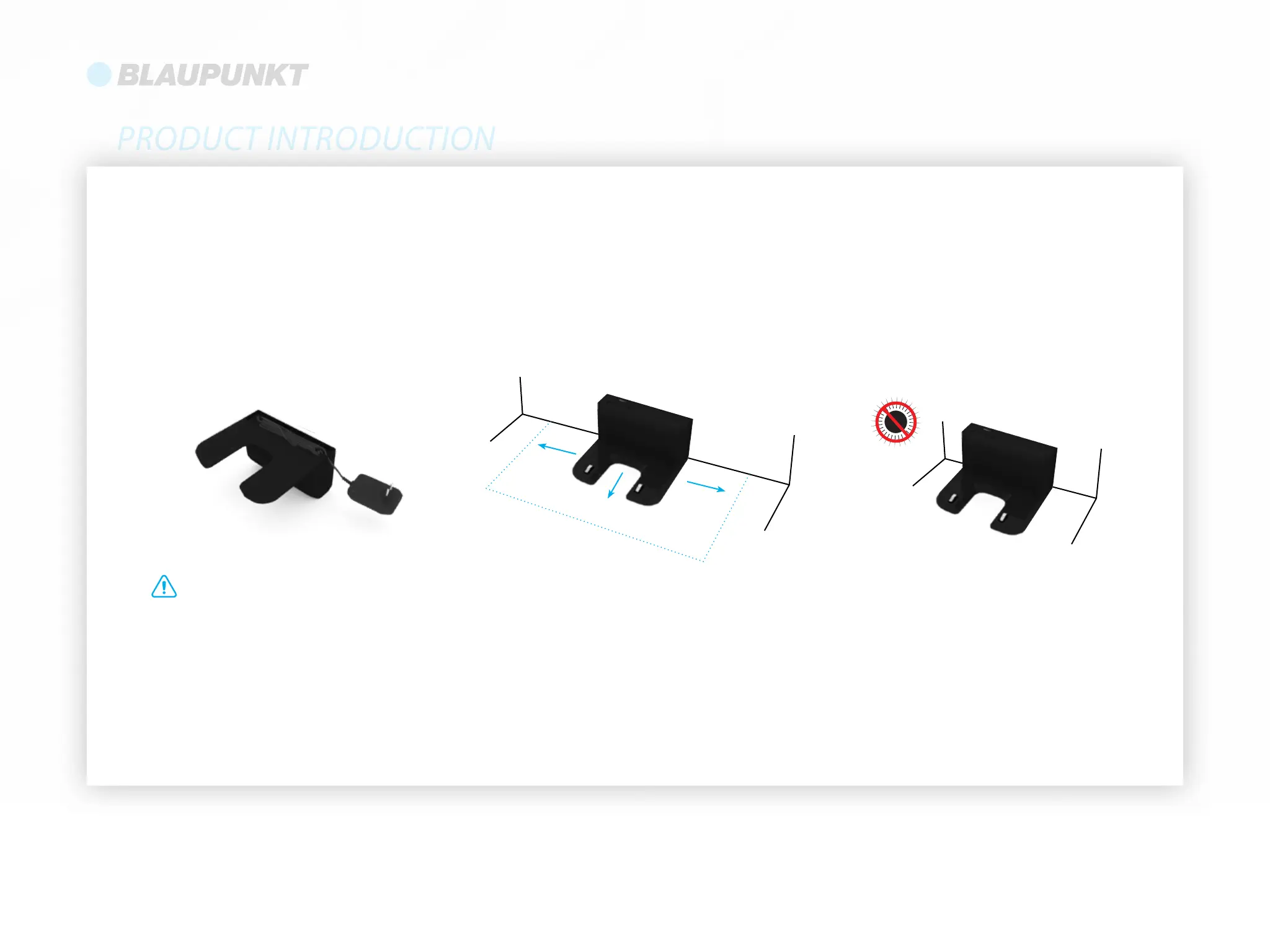Charging base Adapter HEPA lter + sponge
lter
Duster cloth Left side brush
Right side brush
2 in 1 electrically-
controlled water tank
Remote control Cleaning brush with
knife
Cleaning brush
PRODUCT INTRODUCTION
Adapter
• Ensure a space of above 1 m on both sides of the charging base and a space of above 1.5m in the front
• If the power line is vertical to the ground, it may be dragged by the robot and consequently, the charging base may be powered off
• The charging indicator is normally on when powered on and off when charged
• If the charging base is relocated, the robot may fail in its positioning and lose the map. When restarted, the robot will rebuild and
memorise the map and the rebuilt map may lose the cleaning information for forbidden areas and other areas
• Direct sunlight will interfere with recharging signal and consequently, the robot may be unable to return to the charging base
1. Connect the adapter and wrap the excess
wire around the wrapping post in the
storage groove
2. Place the charging base against the wall
and connect the power
3. Please do not move the charging base
without reason and keep it out of direct
sunlightsunlight
>1 m
>1 m
>1.5m
