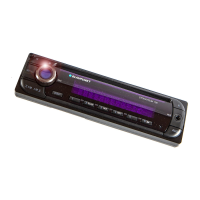26
Connecting two BT devices with the
interface at the same time
The use of the services "Hands-Free Calling" and
"Audio Streaming" can now (new) be performed
by different BT devices that are connected with
the interface at the same time.
For example: cell phone for hands-free calling and
Music Player with Bluetooth transmitter (BT-TX)
for audio streaming.
Until now, it has only been possible to perform
both functions with the same BT device. The fol-
lowing illustrations (overview of functions) dis-
play the existing and the newly made possible
connections:
Each of the offered services "Hands-Free Calling"
(BT profi le HFP) and "Audio Streaming" (BT pro-
fi le A2DP and AVRCP) can only be used by no
more than one BT device at the same time.
Notes:
A simultaneous hands-free connection with two
cell phones is NOT possible. Only after discon-
necting a hands-free connection is it possible to
activate the second one.
For audio streaming connections, there is no list
of the devices used last.
A Bluetooth Audio streaming transmitter (BT-TX)
connects itself only if the connection is actually
requested.
An interface that is switched on is always ready
for pairing with a BT-TX.
The pairing of a BT streaming device is NOT saved
in the interface, some streaming devices may re-
quest the PIN after every restart.
