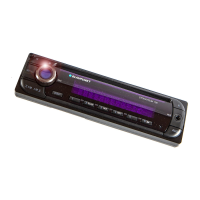20
4 DSC (Direct Software Control)
Use the DSC function to customise
certain programmable, basic settings to
suit your personal needs and prefe-
rences. See chapter “DSC pro-
gramming” for more information.
5 AF - Alternative frequency during RDS
operation
When “AF” lights up in the display, the
radio will automatically search for a
frequency offering better reception of
the same RDS programme.
To switch AF on/off: Press AF briefly.
6 REG
REG ON / REG OFF
With REG ON the system will only
switch to a better alternative frequency
if the latter belongs to a linked station
offering the same regional programme
(see “REG - regional programme).
To switch REG on or off: Press REG
until “REG ON” or “REG OFF” appears
in the display (BEEP tone).
7 lo/dx
To alter the automatic seek tuning sen-
sitivity.
If “lo” is displayed, the radio will only
pick up strong, local stations (low sensi-
tivity).
If “lo” does not light up, the radio will
also pick up weaker, distant stations
(high sensitivity).
To switch over: Press lo or dx briefly.
For more information, see chapter
“DSC programming”.
8 Cassette removal
Press
.
9 Cassette loading slot
Insert tape (side A or 1 up; the open
side facing to the right).
: Display
Radio operation:
NDR1 NDS - Station abbreviation or
frequency
FM - Waveband
T-Memory bank (I, II, T)
5-Preset button (1 - 6)
- Stereo
lo - Seek tuning sensitivity
AF - Alternative RDS frequency
TP - Traffic programme identifier
TA - Priority for traffic programme
stations
LD - Loudness
Tape operation:
TR1--PLAY - Side 1 (or 2)
BA Bolo RCR 126 gb® 03.06.2002, 13:38 Uhr20

