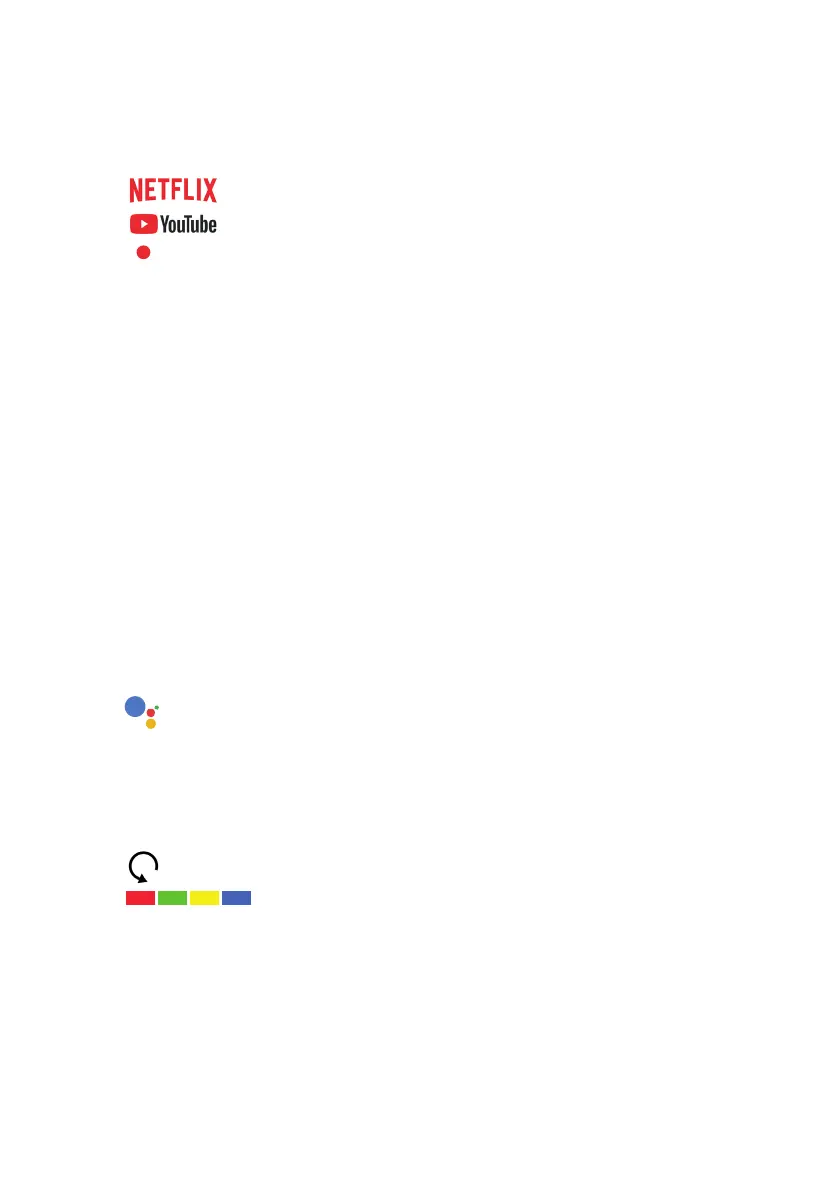13
REMOTE CONTROL (CONT.)
1. POWER: Turn the TV on/o.
2. INPUT: Open Input menu (DTV, HDMI1, HDMI2, etc)
3. Open Netflix
4. Open YouTube
5. Start recording DTV Channel
(must have USB drive inserted)
6. STOP: Stop multimedia playback, Recording and
Timeshift mode
7. MUTE: Turn the sound on or o
8. REWIND: Rewind playback in multimedia/timeshift mode
9. FASTFORWARD: Fastforward playback in multimedia/timeshift mode
10. PLAY/PAUSE: Play/Pause playback in multimedia/timeshift mode
11. TEXT: Teletext Mode
12. GUIDE: Display electronic TV guide in DTV mode
13. ASPECT: Adjust Aspect ratio of the TV
14. ARROWS: Navigate on-screen menu, OK to confirm selection
15. RETURN: Return to previous menu
16. HOME: Open Android TV home page
17. MENU: Open or close on-screen menu
18. Start a voice search or speak to Google Assistant
19. VOLUME: Increase or decrease TV volume
20. CHANNEL: Next or previous TV channel
21. NUMBERS: Direct access to desired channels
22. INFO: Display channel information
23. Jumps to last viewed channel
24. Operations according to the prompt within menu
or while watching TV.
