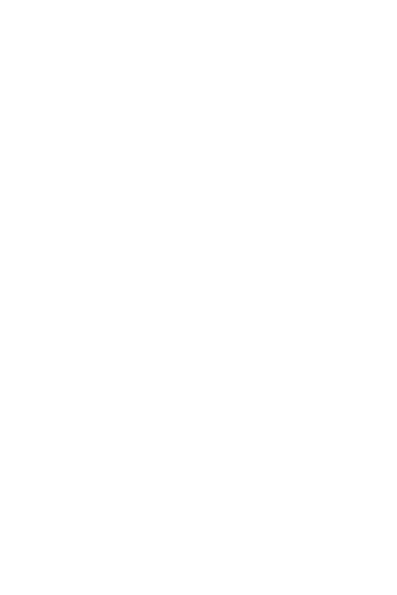17
Call divert
(depends on network support): Divert calls divert incoming
voice calls to voicemail or other phone numbers, depending
on the setting. The redirection may be unconditional [All
voice divert redirection] or conditional (redirect if not
available; redirection if no response; redirection if busy). Use
the up / down arrows to select the appropriate divert type
from the list, press the OK button or the Left soft key [OK] to
select one of the following options:
• On: Switches the incoming call to a new number or
Voicemail (by type):
• For a new number: Use the up / down navigation key to
select this line, then use the left soft key or OK to enter
it. Enter the full phone number to which you want to
divert incoming calls.
• To voicemail: If you have a voicemail, pressing the OK or
Left soft key [OK] will cause the conditional or
unconditional redirection to the voicemail if you have
previously set your voicemail number in Menu>
Messaging> SMS Settings> Voice Mail Server.
Call barring
You can restrict calls on your device. The following options
available in the menu: Outgoing calls, Incomming calls,
Cancel all, Change barring password,
Advanced settings:
o Blacklist: You can add numbers to the blacklist that
you will not be able to receive while you are in the list.
o Auto redial: When the function is active and the called
