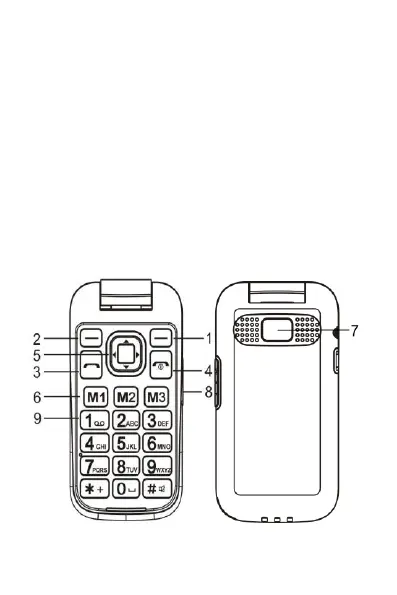5
various functions can be set in the directions.
6. Family numbers: You can set 3 phone numbers to the
dedicated buttons.
7. SOS: In emergency, by pressing this button, alarms the
previously set contacts for this function.
8. Volume button: Increase and decrease the volume during
calls
9. Alphanumeric keypad: Press the corresponding keys to
enter numbers when dialing or the characters of the
numbers when writing text.