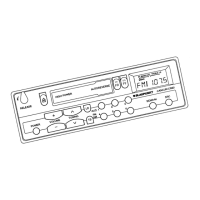Do you have a question about the Blaupunkt CAR 300 and is the answer not in the manual?
Controls the power state of the radio unit.
Adjusts the audio output level.
Adjusts audio balance between left and right speakers.
Controls audio balance between front and rear speakers.
Adjusts audio tone (bass/treble).
Slot for inserting audio cartridges.
Buttons for fast-forwarding and rewinding playback.
Selects different radio wave bands (UKW, MW, LW).
Buttons to store and recall radio stations.
Automatic station memory function.
Traffic program announcement function.
Radio Data System function for enhanced information.
Shows basic information like station or track identifiers.
Displays more detailed information and text.
Secures the unit via a unique code, making it worthless if stolen.
Explains how to turn the radio unit on and off.
Details automatic switching based on ignition status.
Guides on manually tuning to radio stations.
How to activate or deactivate the RDS feature.
Enables reception of traffic announcements.
Activates traffic announcement reception.
Adjusts the volume for traffic announcements.
Shows how to display the frequency of an RDS transmitter.
Allows selection of alternative frequencies for regional programs.
Facilitates traffic announcements via RDS-EON.
Explains how to store and organize radio stations.
Details the automatic station saving feature.
Describes a separate memory for UKW stations.
How to retrieve saved radio stations.
How to play audio from a cartridge.
Controls for fast-forwarding and rewinding cartridge playback.
How to pause or stop cartridge playback.
How the radio interacts with an in-car telephone.
Details waiting periods and attempts for incorrect code entries.
Checks if the theft protection is active via code display.
Procedure to restart the unit after voltage interruption.
Procedure to waive the theft safety device.
Recommendation to consult authorized dealers for malfunctions.
Discusses technical differences and potential interferences in UKW reception.
Guidelines for caring for cartridges and the player.
Explains memory retention and theft protection after power loss.
| Brand | Blaupunkt |
|---|---|
| Model | CAR 300 |
| Category | Car Receiver |
| Language | English |