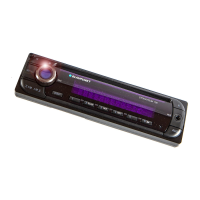30
Switching to radio mode
If you are in CD, CD-changer or AUX
mode,
➮ press the BND•TS button ;
or
➮ press the SRC button 2 re-
peatedly until the memory bank
(e.g. “FM1”) appears in the display.
RDS functions
The convenient RDS functions AF (Al-
ternative Frequency) and REGIONAL
extend your radio’s range of functions.
● AF: If the RDS function is activat-
ed, the radio automatically tunes
into the best receivable frequency
for the station that is currently set.
● REGIONAL: At certain times, some
radio stations divide their pro-
gramme into regional programmes
providing different content. You can
use the REG function to prevent
the car radio from switching to al-
ternative frequencies that are
broadcasting different programme
content.
Note:
● REGIONAL must be activated/de-
activated separately in the menu.
Switching the RDS function on/off
If you want to use the RDS functions
(AF and REGIONAL),
➮ press and hold down the TRAF
RDS button 6 for longer than two
seconds.
The RDS function is active when an
RDS symbol lights up in the display.
Switching REGIONAL on/off
➮ Press the MENU button 8.
➮ Press the or button 7 repeat-
edly until “REG” appears in the dis-
play. “OFF” or “ON” is displayed
alongside “REG”.
➮ To switch REGIONAL on/off, press
the or button 7.
➮ Press the MENU button 8.
Selecting the waveband /
memory bank
This device can receive programmes
broadcast over the FM frequency range
as well as the MW and LW (AM) wave-
bands (MW and LW only on the Mala-
ga CD35). There are three memory
banks available for the FM waveband
(FM1, FM2 and FMT) and one for each
of the MW and LW wavebands. Six sta-
tions can be stored in each memory
bank.
To switch between the FM memory
banks (FM1, FM2 and FMT) and the
MW and LW wavebands,
➮ briefly press the BND•TS button
;.
Tuning into a station
There are various ways of tuning into a
station.
Automatic station seek tuning
➮ Press the or button 7.
The radio tunes into the next receiva-
ble station.
RADIO MODE

