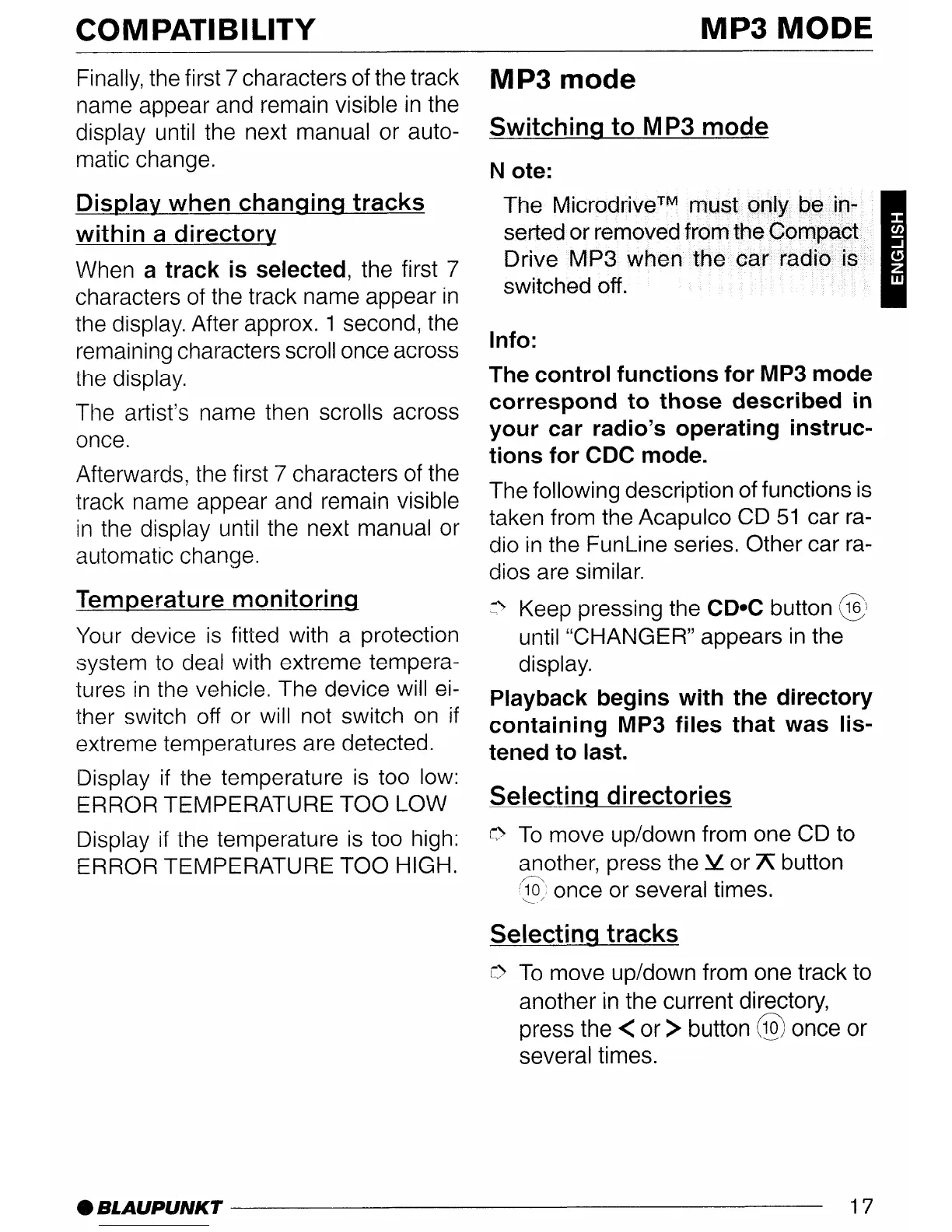COMPATIBILITY
Finally, the first 7 characters of the track
name appear and remain visible in the
display until the next manual or auto-
matic change.
Display when changing tracks
within a directory
When a track is selected, the first 7
characters of the track name appear in
the display. After approx. 1 second, the
remaining characters scroll once across
the display.
The artist’s name then scrolls across
once.
Afterwards, the first 7 characters of the
track name appear and remain visible
in the display until the next manual or
automatic change.
1
Your device is fitted with a protection
system to deal with extreme tempera-
tures in the vehicle. The device will ei-
ther switch off or will not switch on if
extreme temperatures are detected.
Display if the temperature is too low:
ERROR TEMPERATURE TOO LOW
Display if the temperature is too high:
ERROR TEMPERATURE TOO HIGH.
MP3 mode
Switchins to MP3 mode
N ote:
The MicrodrivefM must only be in-
serted or removed from the Compact
Drive MP3 when the car radio is
switched off.
Info:
The control functions for MP3 mode
correspond to those described in
your car radio’s operating instruc-
tions for CDC mode.
The following description of functions is
taken from the Acapulco CD 51 car ra-
dio in the FunLine series. Other car ra-
dios are similar.
3 Keep pressing the CD*C button @:
until “CHANGER” appears in the
display.
Playback begins with the directory
containing MP3 files that was lis-
tened to last.
Selectins directories
0 To move up/down from one CD to
another, press the Y or 7i; button
/F:. once or several times.
Selecting tracks
0 To move up/down from one track to
another in the current directory,
press the < or > button @ once or
several times.
8 BLAUPCIMKT
17
