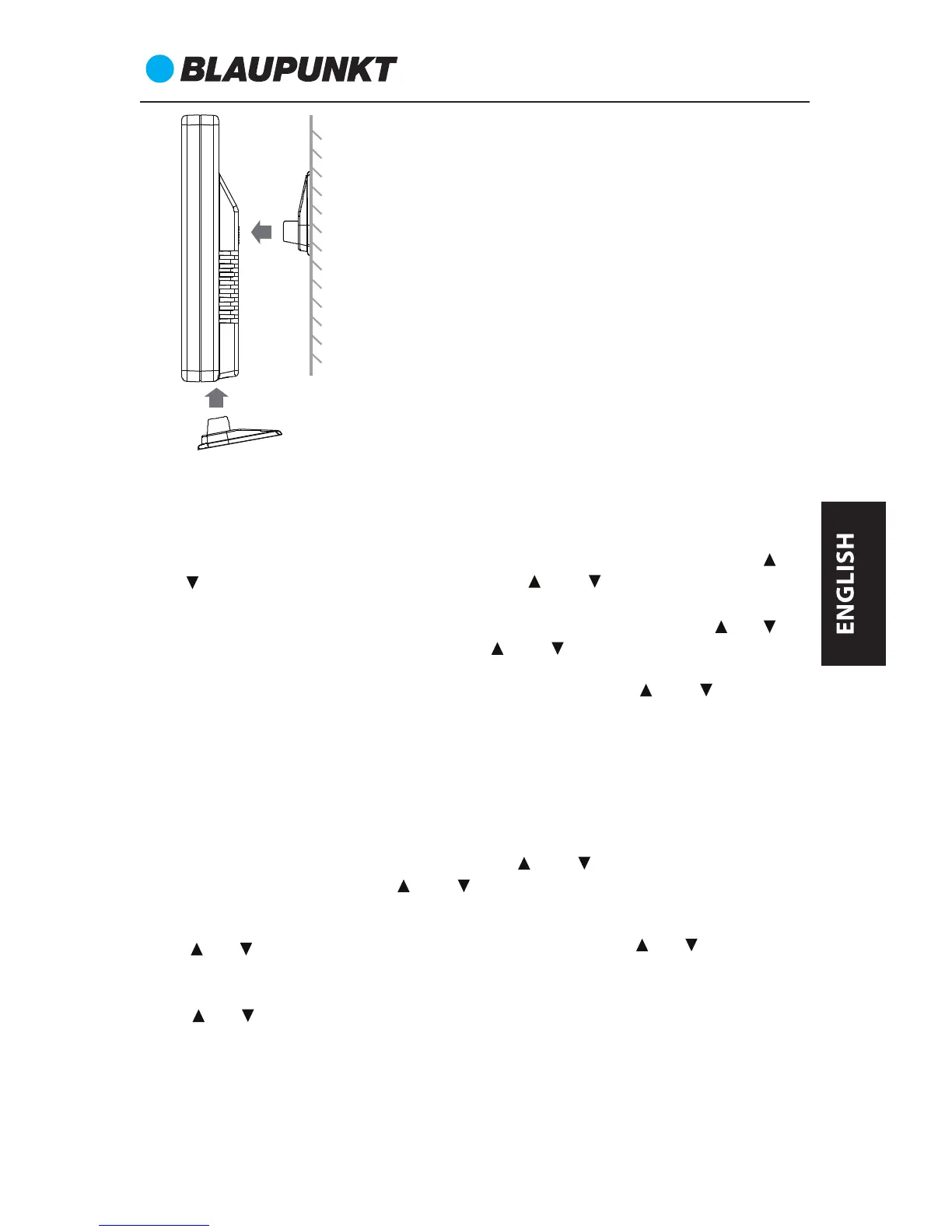Insert the holder to the bottom of the outdoor transmitter for
desktop or insert it to the back of the transmitter for wall mount
purpose.
Time and snooze setting
1. Press and hold SET till the hour digits flash on display. Press or
to set the hours. Press and hold or will accelerate
setting at high speed.
2. Press SET once again, the minute digits will flash. Press or to
set the minutes. Press and hold or will accelerate setting
at high speed.
3. Press SET once again, the” 05” will flash. Press or to set
snooze duration (from 5 min to 60 min.).
4. Press SET again to complete set-up. If no key is pressed in
approximate 10 seconds at any time during set-up, the clock will
exit the set-up mode.
Note: Your clock is in 24-hour display format.
Alarm setting
1. At clock time mode, press and hold AL 1.2 button until A1 and
hour digits flash on display. Press or to set the desired
hour. Press and hold or to accelerate setting at high
speed.
2. Press AL 1.2 once again, A1 and minute digits will flash. Press
or to set desired minutes. Press and hold or to
accelerate setting at high speed.
3. Press AL 1.2 once again, A1 and “bu” (buzzer) will flash. press
or to select alarm source between “bu” and “rd”.
bu = wake-by-buzzer
rd = wake-by-radio
CR12
7
