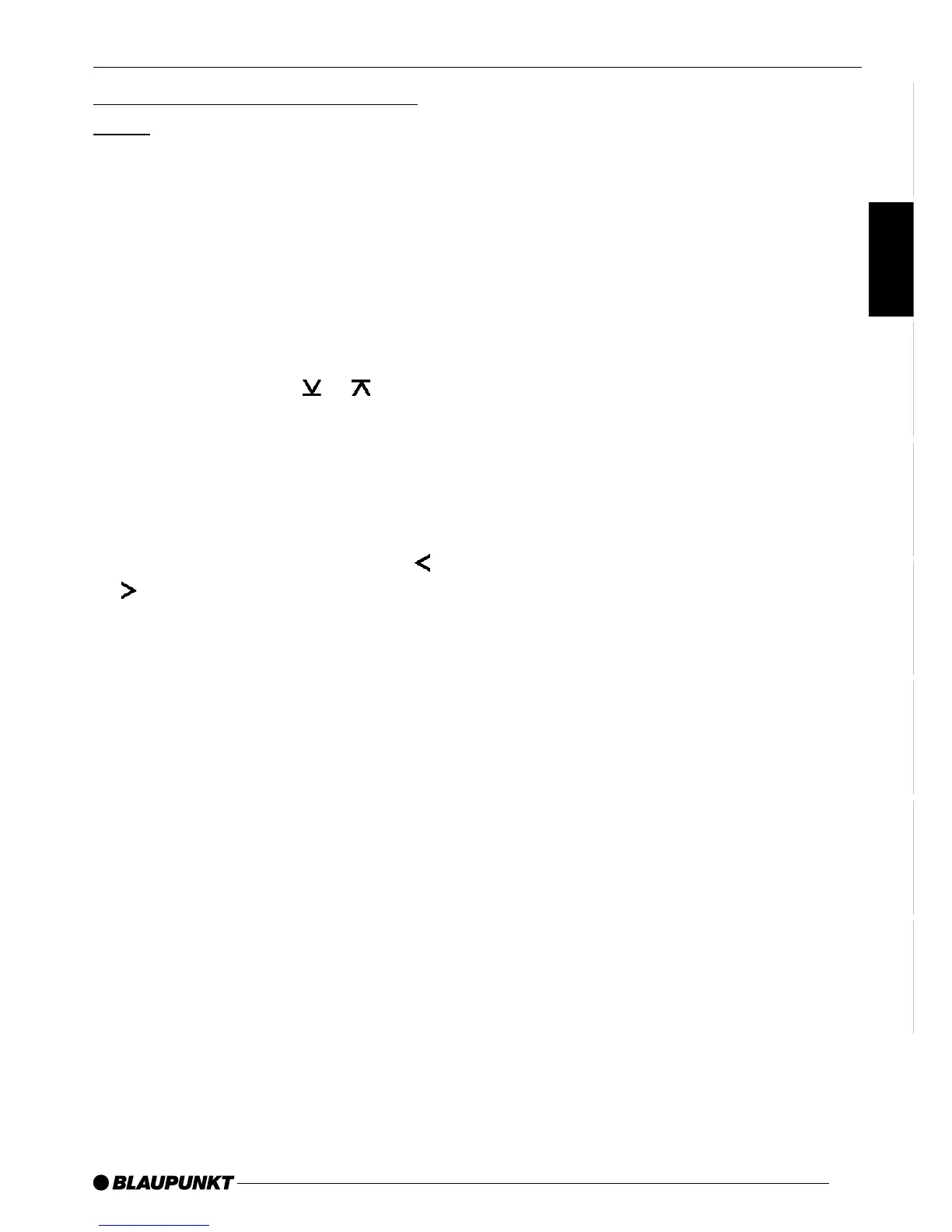31
ENGLISH
DEUTSCH
FRANÇAIS
ITALIANO
NEDERLANDS
SVENSKA
ESPAÑOL
PORTUGUÊS
Configuring the confirmation
beep
For some functions you will hear a con-
firmation beep if you keep a button
pressed for longer than two seconds.
For instance, after storing a radio sta-
tion to a station button you will hear a
confirmation beep. You can configure the
beep.
➮ Press the MENU button =.
➮ Keep pressing the or button
< until “BEEP OFF” or “BEEP
ON” appears in the display.
“BEEP OFF” means that the confirma-
tion beep is switched off, “BEEP ON”
means that it is switched on.
➮ Make your selection using the or
button <.
When you have finished making your
changes,
➮ press the MENU button =.
ADJUSTING THE VOLUME
